Introduction
The new release contains very few bug fixes as well as new features including time estimates through the T-Shirt styles, better view for the cards when some of them are not active and started with writing the full documentation and instructions for Scrumpy Planning Poker
New features
Time estimates
For the Jira integrations now it is possible to estimate tickets with time. The Jira estimated time and remaining time fields are automatically updated after the voting. To enabling using time, you should first properly configure Jira to use time estimates instead of story points and the Time Tracking and/or Log Work fields are enabled in the default screen for the project.
Voting with time is enabled only for the T-Shirt styles. When you switch to T-Shirt preset or switch to T-Shirt voting, a new section will appear in the Settings page that will enable to create a mapping between a story point and time (hours). If the mapping is 5.75, this means that for each story point the team will need 5.75 hours. When the accepted vote is 2 story points, the estimate will be set to 2 * 5.75 = 11.5 hours or 2 days 3 hours and 30 minutes when estimated in work time. By specifying custom story points for each T-Shirt card and using the time multiplier, it is possible to properly estimate each task with time instead of story points.
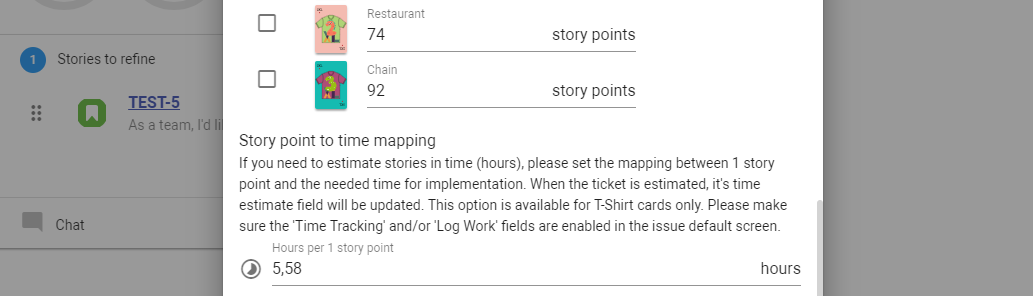
The time estimates will not be updated in Jira if the mapping is not set or set to 0 (the default). If the current Jira project is configured to use story points, time estimates will not be used.
Hiding disabled cards
Now the cards that are disabled are not shown on the screen instead of showing a disabled card. This increases the concentration of the team during the refinement process since the cards that are not used are not visible at all.
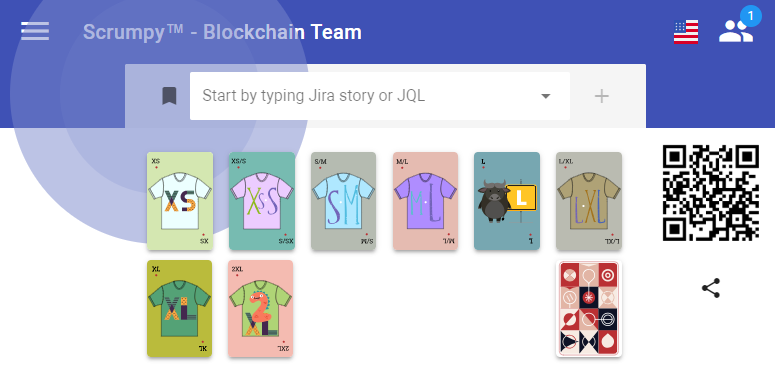
Detailed documentation
It will take some time until this documentation is fully completed, but we’ll be working on it with priority. This documentation will help a lot to new users that are getting used to Scrumpy Planning Poker. It will define every aspect of the use cases and details, tips and tricks for smooth planning sessions.
The documentation can be found on our web site or using the new shortcuts in the application on the right pane and the Welcome screen.
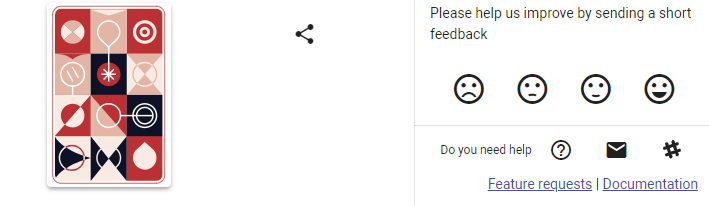
Happy voting!
All those nice features (and fixed bugs) have been completed thanks to our users – they have requested and we have implemented them. Please help Scrumpy Planning Poker become even more convenient for you by submitting a feature request/bug to our Feature Requests page or up-vote an existing feature that you find useful. Thank you!
