Introduction
The new release is out and contains several new features as well as some bug fixes on issues reported by our customers.
New Features
Facebook sign-in
Now it is possible to sign in with your Facebook account. This is done from the main screen after you sign-out from the Settings page or create a new room. The Facebook application as well as all the rest sign-in integrations read only the public data – name and avatar which are displayed in the application.

After sign in, inside the left pane the information which platform was used to sign in, or “Anonyous user” is displayed.
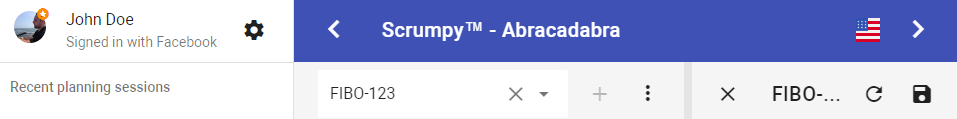
Preserving settings when signing in from another browser or device
Now when you sign in from one device with one of the social sign-ins, the settings you make are preserved and are loaded when you sign in from the same account on another device.
Add all stories
In Jira, GitHub and GitLab there is a new button on top of the stories list that allows you to add all stories that are in the drop-down list as long as there is more than one story there. For example, this way you can add with one click all un-estimated stories from the next sprint. It works well in combination with the bookmarked story queries.
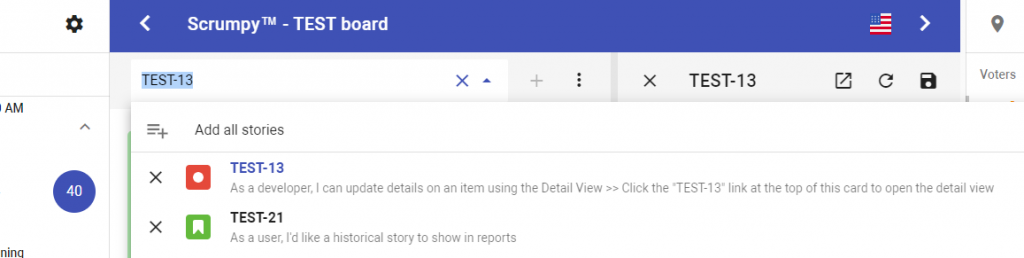
Settings optionally changeable by any user
Now there is an option in the settings page to allow anyone from the team to change the settings. When this option is set, the settings can be adjusted by any participant during the time when there is no current vote.
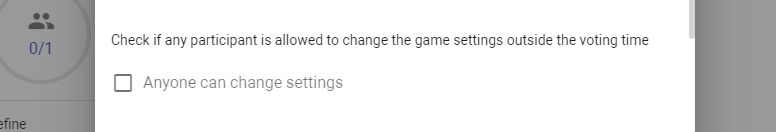
Disallow moderator changes during the refinement session
Sometimes participants intentionally (or not) click on the Request Moderatorship button and change the currently active moderator. The Scrum Master is not happy and tries to restore the moderator state unless some other participant “steals” it.
To avoid this, there is an option in the settings page that disallows any moderator change requests once the room has an active connected moderator. Unless this moderator disconnects from the room, nobody else can become a moderator.
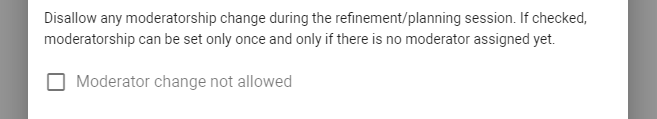
Bug fixes
In rare cases connection cannot be established (Jira add-on)
In some rare cases, some of the users of the Jira add-on could not connect. Now this is fixed.
PWA broken
Installing the mobile app (Add to desktop) allows installation of Scrumpy Planning Poker as native application. When installed this way and starting the app for the second time caused it to loop the loading screen forever. Now this is fixed and the PWA application starts normally.
Happy voting!
All those nice features (and fixed bugs) have been completed thanks to our users – they have requested and we have implemented them. Please help Scrumpy Planning Poker become even more convenient for you by submitting a feature request/bug to our Feature Requests page or up-vote an existing feature that you find useful. Thank you!
