Introduction
The new release focuses mostly on the Jira integration. There are a couple of new features introduced few bug fixes.
New Features
The new features introduced allow the display of the original estimate in the stories list and the use of a custom field for description in case of very specific configurations when the default description field is missing or replaced with another custom field.
Show original estimate
Often it happened that a ticket being scheduled for estimation has already been estimated in another session (another poker room) or using other means. When the estimation started, the team was surprised to find out that estimating the current ticket is not needed since it was already done somehow.
Now it is possible to see the original estimate in the list of stories and remove the stories that have already been estimated.
The option is controlled via the Options->Integrations->Jira and is enabled by default. If you don’t need this functionality, you can disable it from the room options and the original estimate will not be shown anymore.
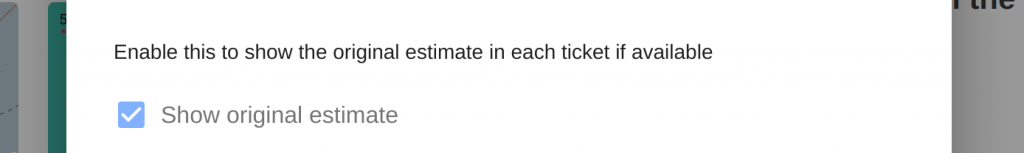
The original estimate is displayed in red color inside a gray rectangle just at the right side of the ticket ID.
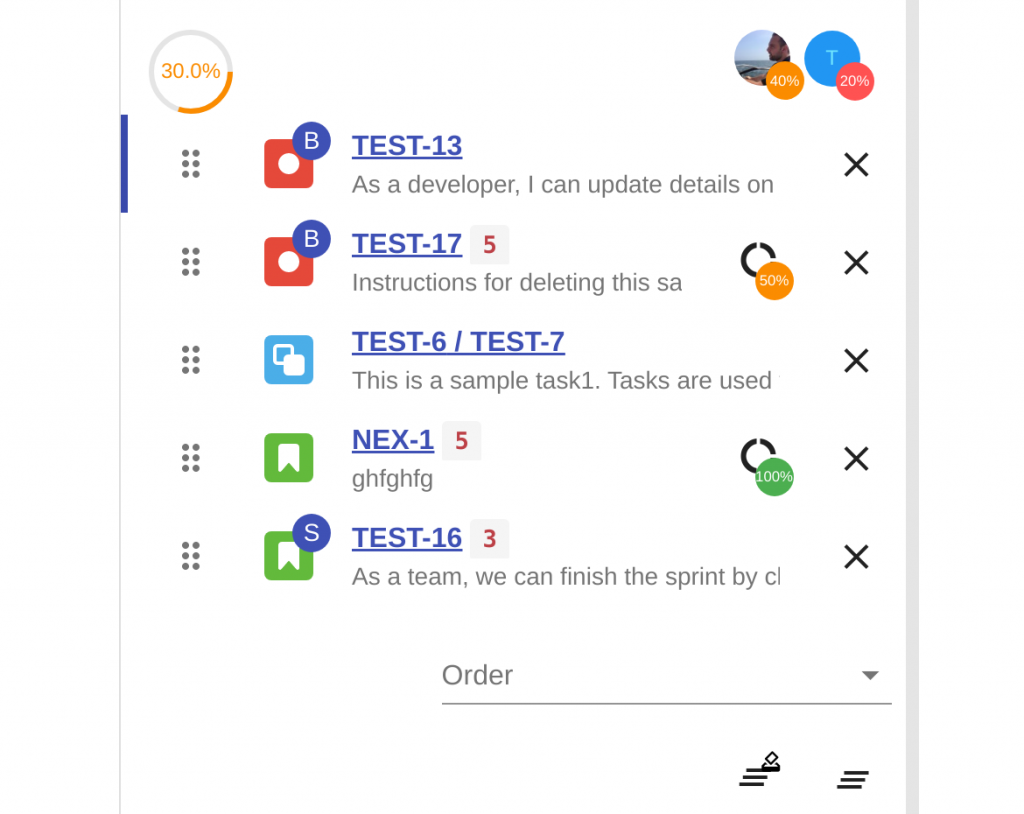
At the bottom, at the left of the ‘clear all stories’ button, there is a new button to remove all stories that have already been estimated.
Custom description field
In certain more complex Jira configurations, sometimes the default description field is replaced with another one, usually a custom field with a different name. Before the collaboration view was not able to properly display this description.
Now it is possible to use a different field for the description in the collaboration view. If the custom description field applies for all issue types, then just changing the field from the bottom of the Settings->Cards tab is enough.
If the field is different for certain issue types, it’s better to use presets. The preset is a combination of card settings that can be applied for an issue during the estimation. Let’s imagine that there is a custom field called ‘Custom Bug Description’ for issues of type Bug and a custom field ‘Custom Story Description’ for issues of type Story. The other ticket types would have the same old ‘description’ field. This configuration can be done by adding 2 new presets called ‘Bug’ and ‘Story’.
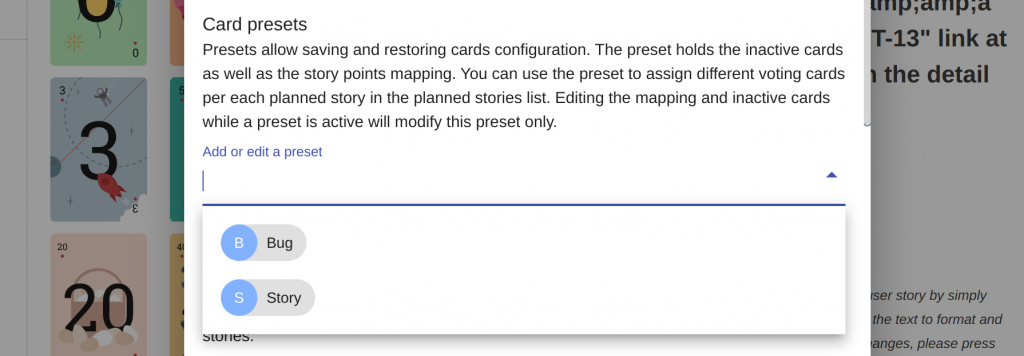
To edit the preset, select it first from the drop down and then scroll to the bottom of the settings box and choose the description field. For example, for the ‘Bug’ preset it would look like this:
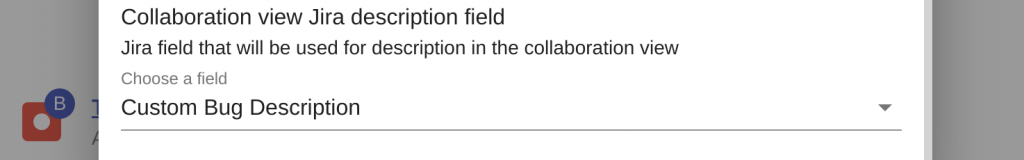
And for the ‘Story’ preset it would look like this:
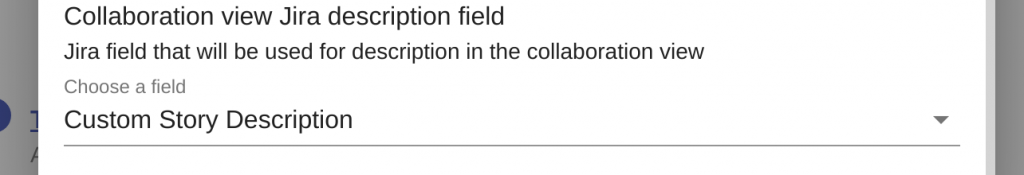
After the presets (card configurations) are properly configured, the preset can be applied to each story in the list of stories by clicking (left mouse button) on the issue type icon. A context menu appears with the list of presets that can be assigned to an issue.
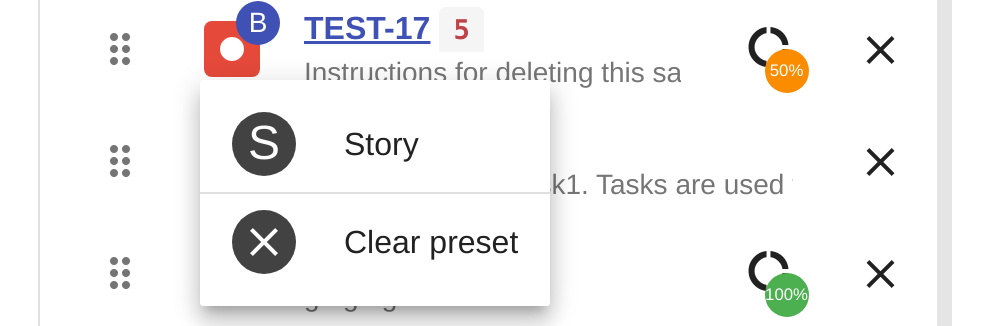
Issues from other projects that have no custom description fields do not need to have the custom preset assigned.
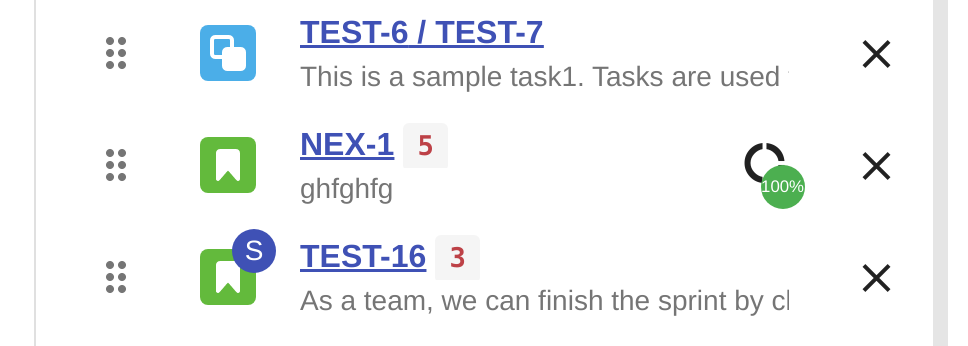
As a small reminder, the preset is often used to completely change the estimation process for an issue, for example use T-Shirt cards for bugs, regular Fibonacci cards for stories and a time slider for tasks. The voting screen adapts to the type of issue when selected.
Note: After assigning the preset to the ticket you may need to select or press the reload button to refresh the ticket content from Jira. Then the real description from the new custom field will appear in the collaboration view.
Bugfixing
Some small bugs have been fixed.
Ticket estimate not shown in the similar tickets tab on Server/Data Center
Before, the ‘Similar Tickets’ tab in the voting summary was not showing the estimates for each ticket. Even though the accurate tickets have been displayed, the estimate was not visible.
Now the estimate is there.
Happy voting!
All those nice features (and fixed bugs) have been completed thanks to our users – they have requested and we have implemented them. Please help Scrumpy Planning Poker become even more convenient for you by submitting a feature request/bug to our Feature Requests page or up-vote an existing feature that you find useful. Thank you!
