Introduction
The new release is out and this time it contains more bugfixing and improvements rather than new features. Most of the improvements are due to customer feedback. Yes, we’re glad when we receive a support request with a usability improvement, a new feature or a reported bug! Bugs are fixed as soon as reported aiming for the same day release.
New Features
The new feature are small and we hope most of you will treat them as convenience improvements. Also special attention is paid to our friends who translate Scrumpy Poker in their language. We’re so glad that we already have Portuguese (Brasil) translation! Now translation is way easier than before and can be tried out immediately inside the app.
Free scale voting with input box
Some customers find the slider not convenient enough when voting using free scale both for story points and for time estimates. That’s why now the free scale is available also as numeric input box and is synchronized with the slider.
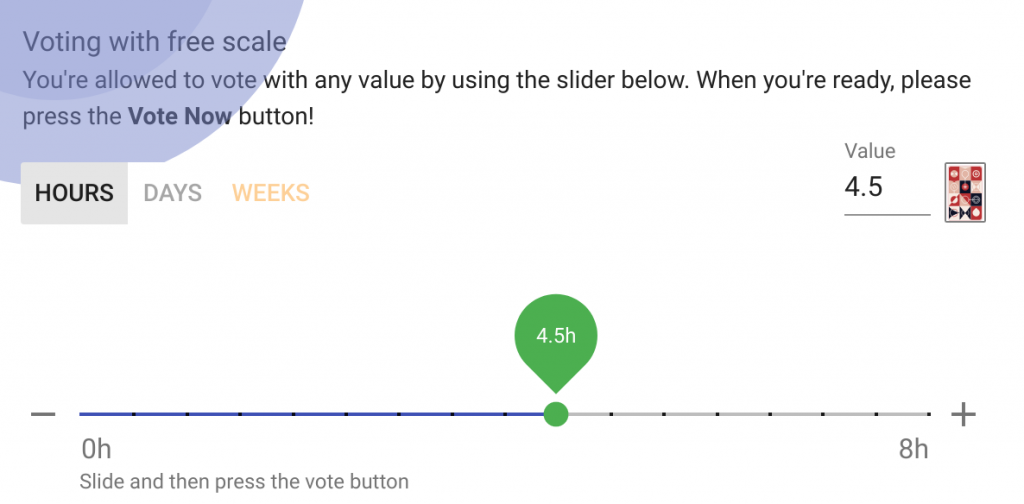
The rounding on hours, days and weeks depending on the switch settings of the story preset might not be convenient for all users as snapping may not result in accurate estimate. To solve this, there is a shuffle button the switches between snapped and unsnapped free scale voting. Toggling the shuffle button hides the hours/days/weeks/months switch button.
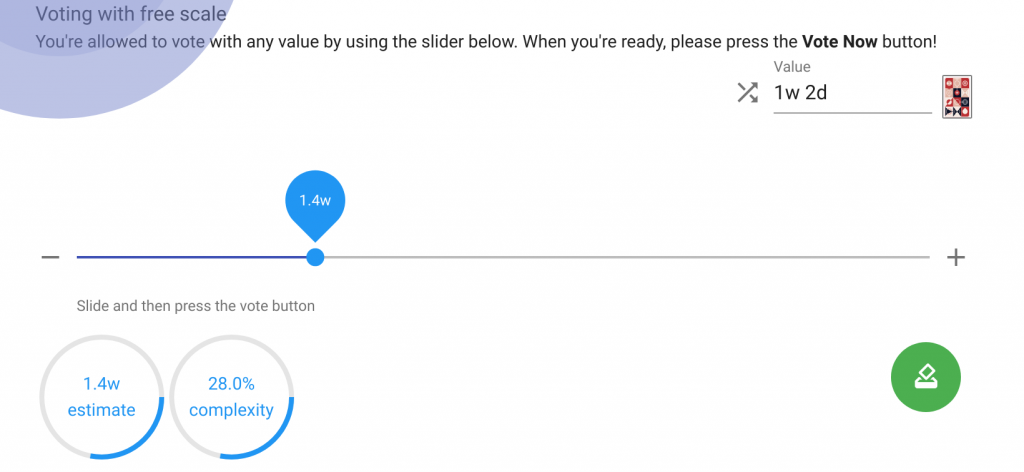
The unsnapped voting allows entering expressions like 1w 2d 4h or 2d - 4h. The values will be synchronized with the slider.
Sorting of stories
The order of stories was previously fixed. In some cases it’s convenient to sort them by estimate value or by title. When sorted by estimate value it would be obvious which are the most heavy tasks to implement and which are the lightest to implement. Additionally, sometimes stories are added ad-hoc and it’s convenient to sort them by title.
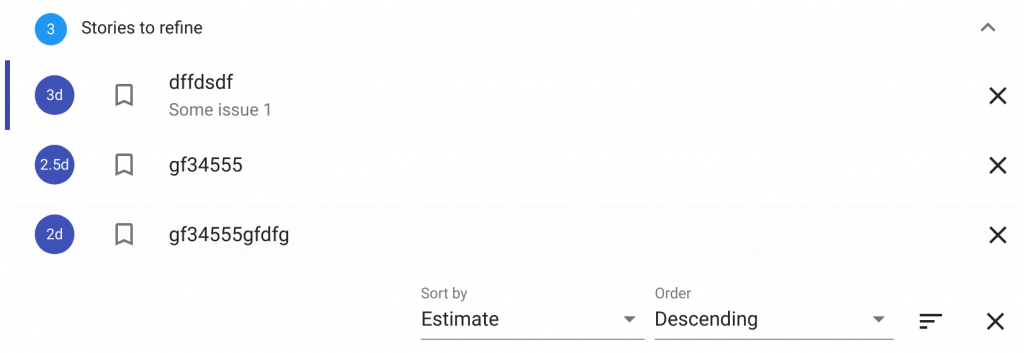
The sorting order is applied to the current user only, e.g. not to all participants in the voting room. That’s why, for the moderator, the drag handle for moving issues up and down will disappear since order is now overridden. The visible order can be applied to all users (e.g. all stories reordered) by pressing the “Apply for all participants” button. Then the custom sorting will be reset and the drag handle for manual sorting will appear again, this time the order of the stories will be according to the new sorted order.
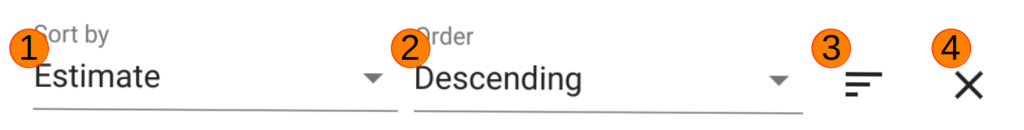
The widgets are as follows:
- Sorting subject (either estimate or title)
- Sorting order (either ascending or descending)
- Apply this order to all participants
- Reset current sorting order
Sorting is also available in the history drawer. The sorting order there can be set independently for the sorting order of the planned stories.

Gitlab weight and time estimate
Before the Gitlab integration was setting the story points as labels in the format estimate:3. Now the estimate is set to the Weight field of the issue and those labels are no longer used.
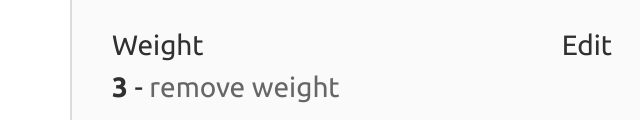
Before the Gitlab integration wasn’t able to update the time estimate at all. Now the time estimate field is updated when time mapping is used in the room settings.
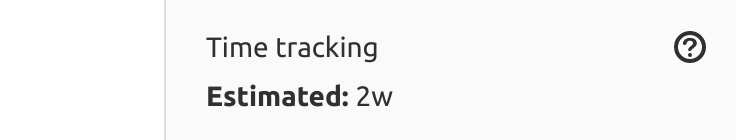
Mini Poker now also in Jira Cloud Mobile
The Mini Poker (e.g. issue extra compartment) is a nice UI extension for ad-hoc estimations inside Jira Cloud. As of this release it is now available also in Jira Cloud Mobile (iOS and Android).
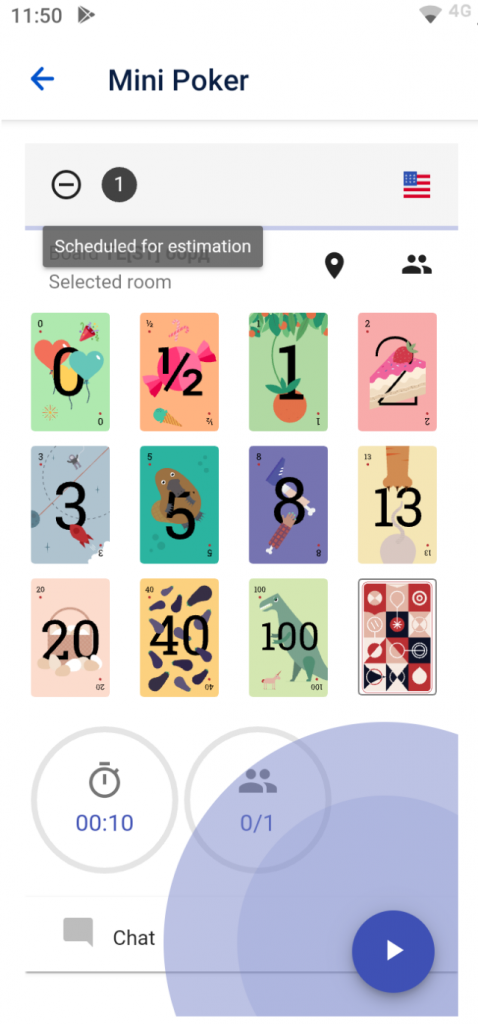
This way voting can be done from inside the mobile app without any join requests for registered Jira users in the current instance. For all external voters the old rules apply – using the PWA Scrumpy Poker mobile app with a request to the moderator to join the planning session.
Dynamic translations
Warning: developer zone. We had quite some interest in our translation program. Our friends have contributed Portuguese (Brasil) translation. We’ve found out that it’s a bit tricky to translate and then wait for the next release cycle to see the results.
That’s why we’ve added a new feature targeting people who translate the texts – the current translation can be automatically tested in the browser both for the add-ons and standalone.
The procedure starts by creating a free PASTEBIN account (if not already available). Then create a new paste out of the translation file that you have so far, e.g. es_AR.json for example and remember it’s ID. The ID is the identifier at the end of the PASTEBIN URL. For example, if your URL is https://pastebin.com/raw/V1S2ae8D, the identifier that you need is V1S2ae8D.
After the paste identifier is available, please copy it to the clipboard and press the “Select new translation” button in the language menu at the top right corner (the one with the translate icon).
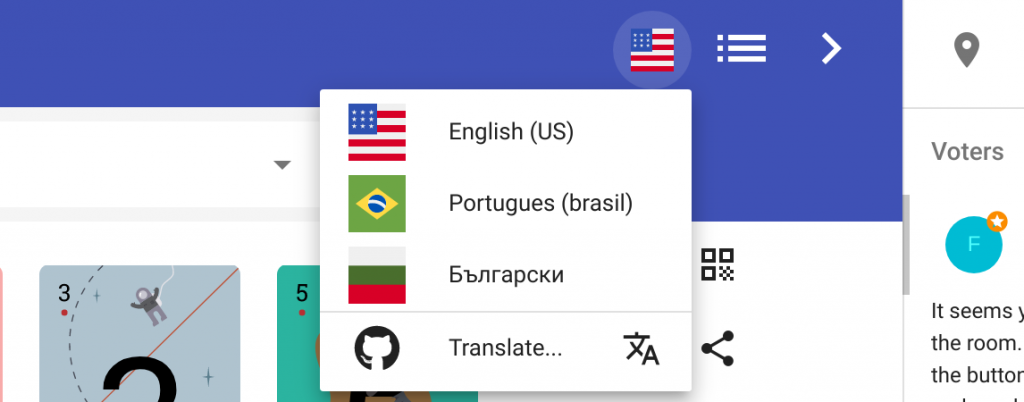
Note: if you click the Translate… text or the Github icon you’ll be redirected to our translation repository. So click on the translate button on the right.
Then you’ll see a small input dialog box where you can finally paste the identifier of your paste.
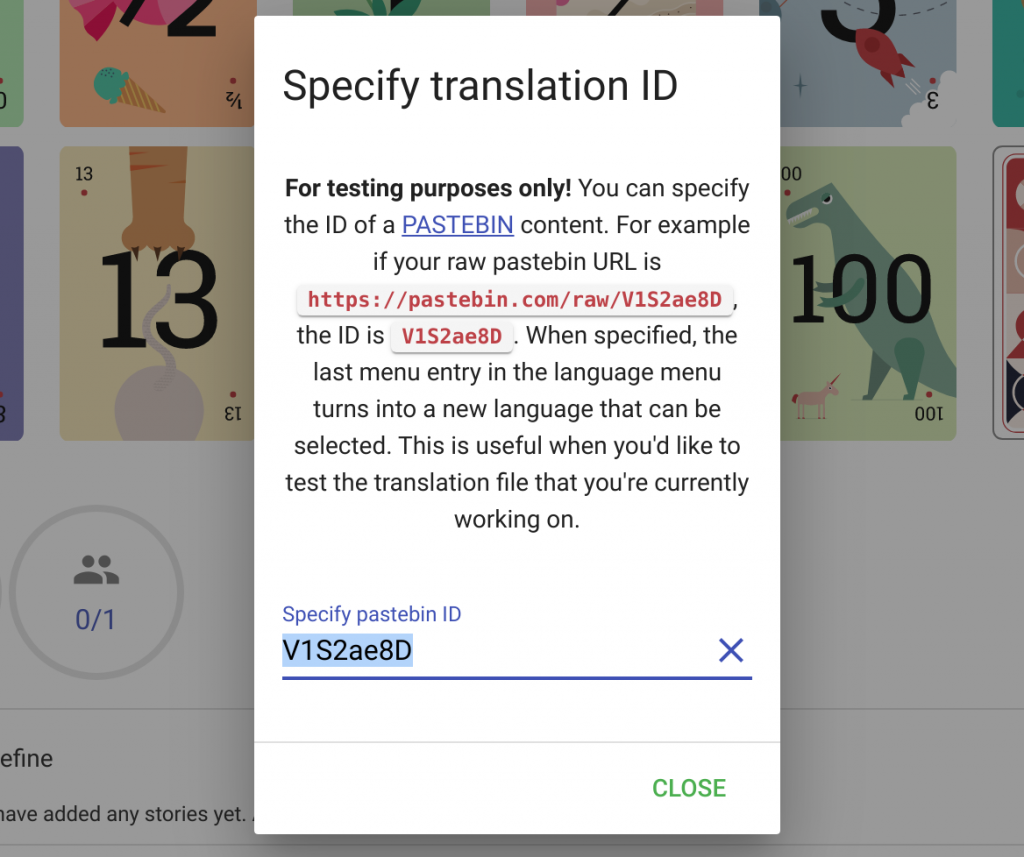
If the ID is valid and all went well, the new translation will appear at the top right corner inside the language menu.
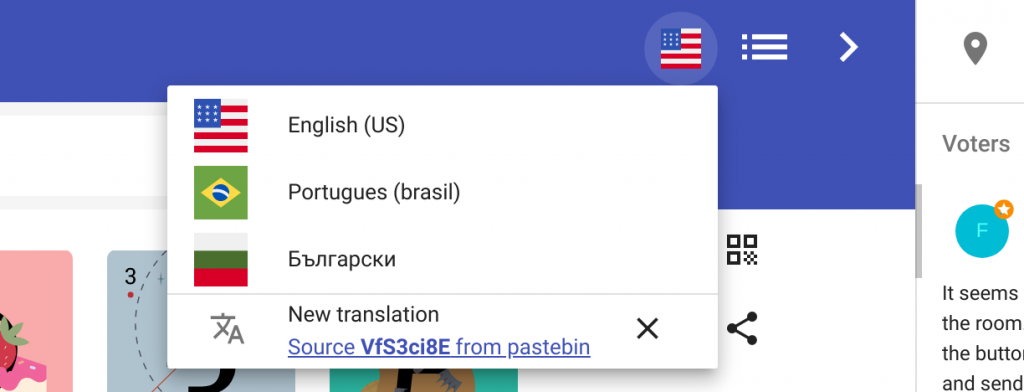
The “New translation” language behaves as the other languages when selected – it changes the language of all widgets as specified in your PASTEBIN paste.
You can switch between languages to compare the result. When you edit your paste inside your favorite PASTEBIN editor and then reload the page, the new translation will be immediately available. This way you can use the PASTEBIN editor for editing the text and view the changes from inside Scrumpy Poker.
Bugfixes
Clear stories list while typing
Before, while typing a JQL/Gitlab/Github query in the search box the stories results were merged leading to enormously huge lists of stories. This was not convenient at all when all the stories had to be added to the list of planned stories.
This has now been fixed and after each editing of the search box the results are cleared. This way only the last result after typing has stopped will be visible in the drop down.
Not able to complete voting from Micro Poker
The complete button in the Micro Poker section of the Jira Cloud add-on was not visible and thus not able to complete the voting. Now it is visible and the Micro Poker section can be fully utilized for ad-hoc voting.
Happy voting!
All those nice features (and fixed bugs) have been completed thanks to our users – they have requested and we have implemented them. Please help Scrumpy Planning Poker become even more convenient for you by submitting a feature request/bug to our Feature Requests page or up-vote an existing feature that you find useful. Thank you!
