Introduction
Scrumpy Planning Poker integrates with various external systems like Jira and Confluence to make the voting process as transparent and convenient as possible. In this post, we shall discuss, the most common integrations that are a must-have for every scrum team using story points for estimating tasks.
Setting up the integrations
When you sign in as a room moderator to the Scrumpy Planning Poker application, you can configure the integrations from the settings page:
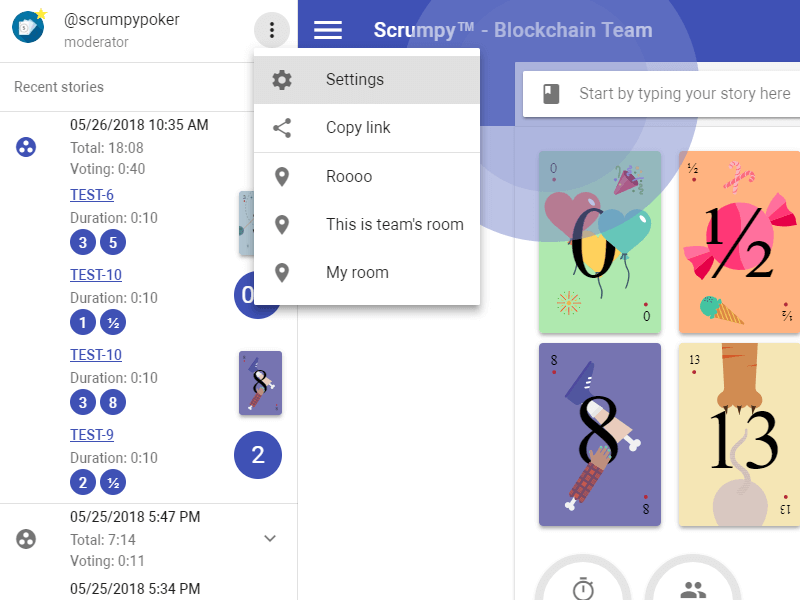
Inside the settings, there are several integrations mainly done through user/API token combinations or web-hook URLs.
Jira integration
The Jira integration is described in detail in Jira integration for Scrumpy Planning Poker and consists of entering the details:
- Jira root URL. This is the root domain which you open when navigating to the Jira ticketing system. For example, your-company.atlassian.net.
- Jira user. This is the user on whose behalf Scrumpy Planning Poker will update story points, add comments with estimate summary or create Confluence summary pages for the refinement sessions. For example, your.name@your-company.com.
- Jira API token. This is the API token that can be obtained from the Atlassian Account Manager. The API token is used to authorize your Jira user to make comments, update story points or create Confluence pages.
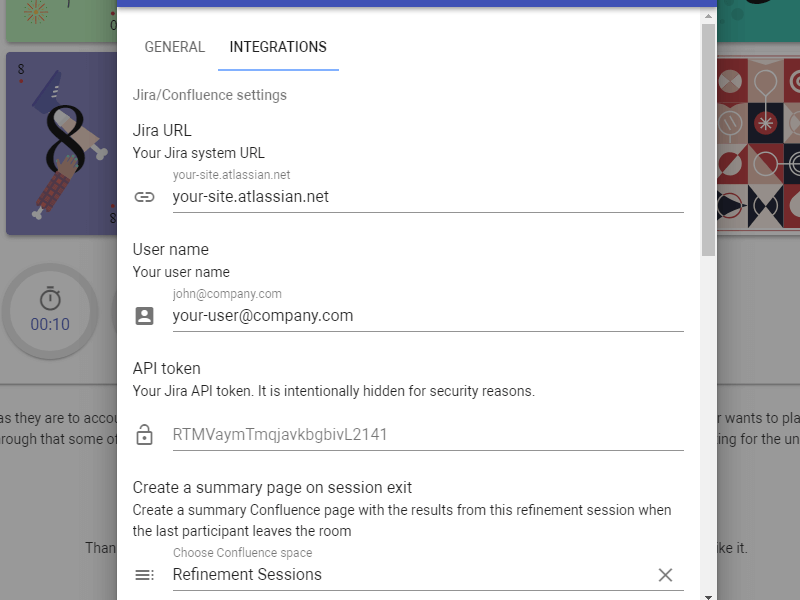
After the Jira integration is set up, when a ticket is refined its story points are automatically updated and in addition to that, a comment is added when and how it was estimated.
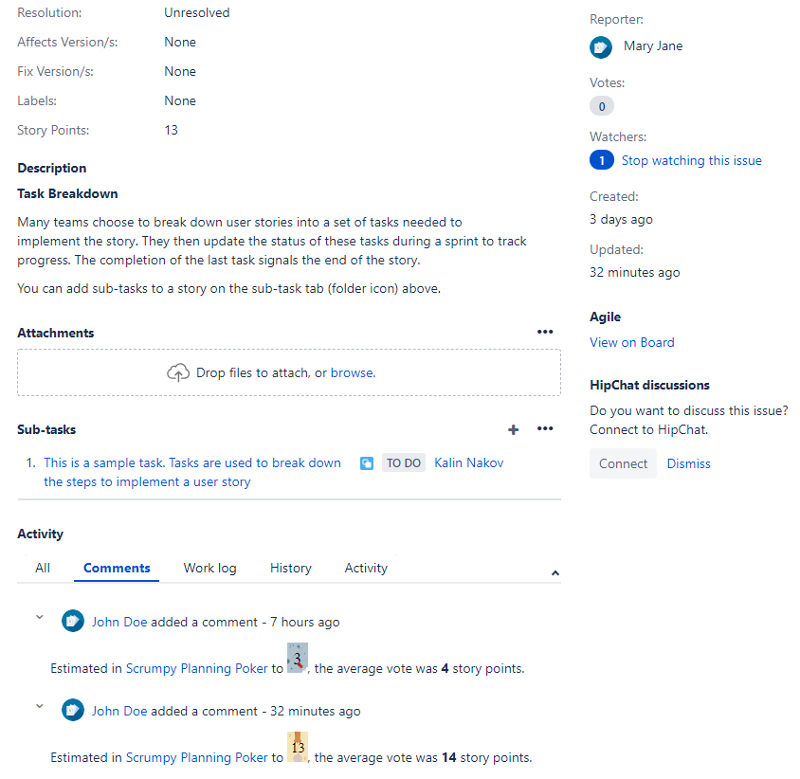
Confluence integration
The integration with Confluence uses the same link and credentials as the Jira integration. You can specify which Confluence space will be used as a container for the summary pages created from the refinements.
When the last participant leaves a planning poker room, and this room is set up for summarizing in Confluence, a new Confluence page is created. The page is a summary of the voting session containing anonymous votes from the participants in the refinement session. The following screenshot shows an example:
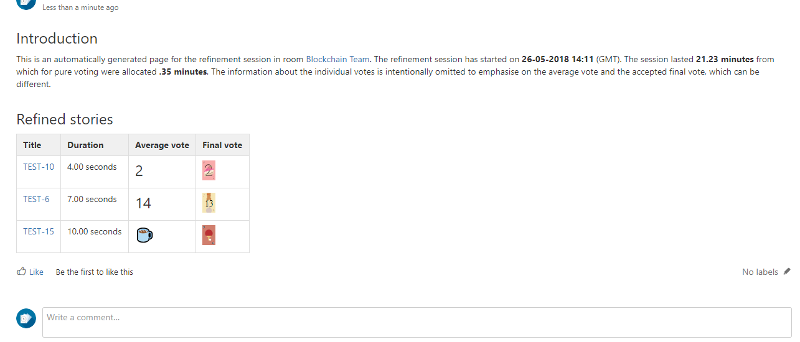
Stride integration
The Stride application integration is used to publish messages in a chat room when a story is refined. A brief message similar to the one added as a comment in the refined Jira ticket is printed, for example:
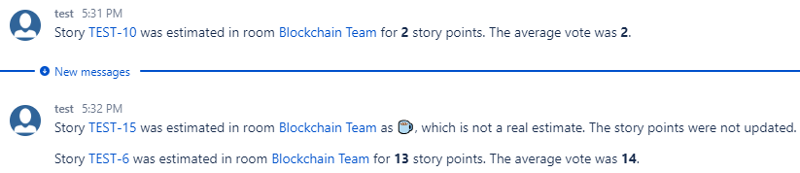
The integration consists of entering the following details in the settings dialog box:
- Stride room URL for posting messages. This is the link that can be copied from Stride when a bot needs to publish messages there. An example is “https://api.atlassian.com/site/aedcbe61-1d38-4c3c-8781-aff9d49e7e12/conversation/5abe1d2c-d447-41ea-9cae-6ff44b1ecbf0/message”
- Stride authorization token. This token can be obtained from the Stride application. For example: e6fK73KSUiRiKysQaQdb.
Slack integration
The Slack application integration is used to publish messages in a chat room when a story is refined. A brief message similar to the one added as a comment in the refined Jira ticket is printed, for example:
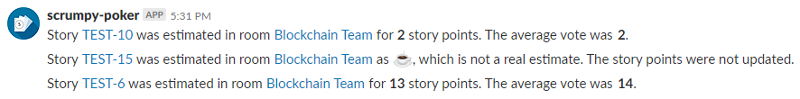
The integration consists of entering the following details in the settings dialog box:
- Slack web-hook URL. This link can be taken from the Slack settings for the Incoming web-hook integration page. The appearance of the posting robot can be customized there also. The link can be entered in the settings dialog box of Scrumpy Planning Poker.
Integration demo
The following video shows how the Jira integration is used and the advantages when Scrumpy Planning Poker is directly integrated with Jira:

