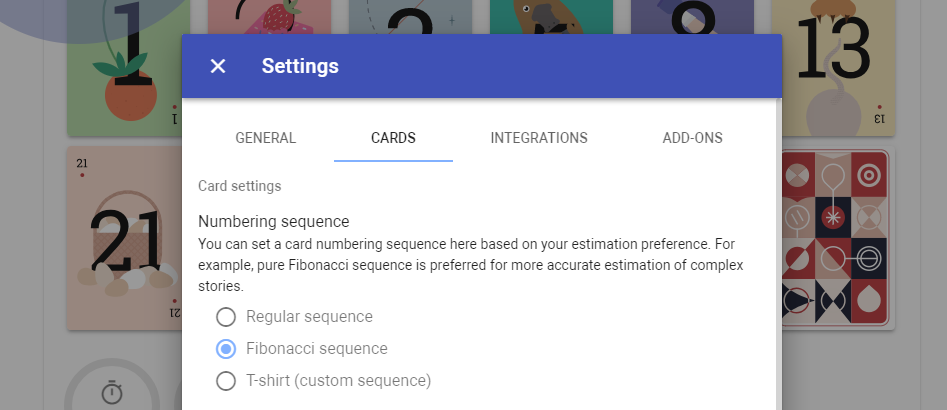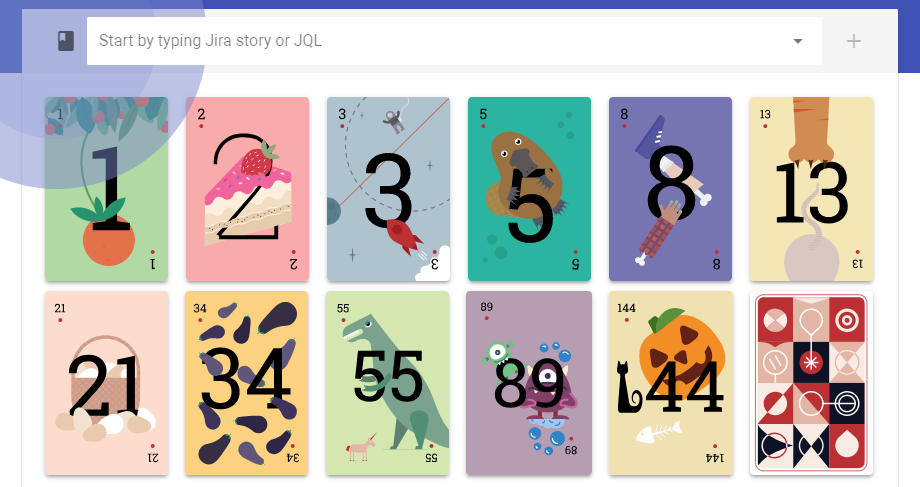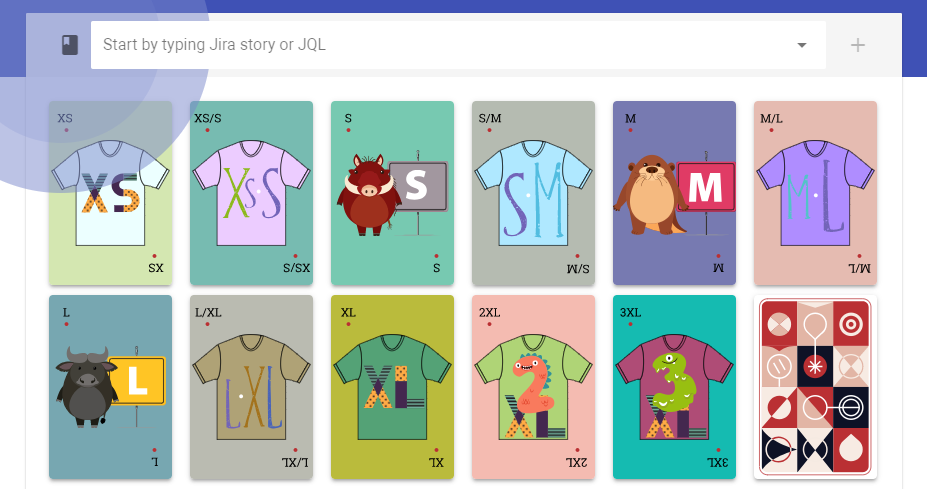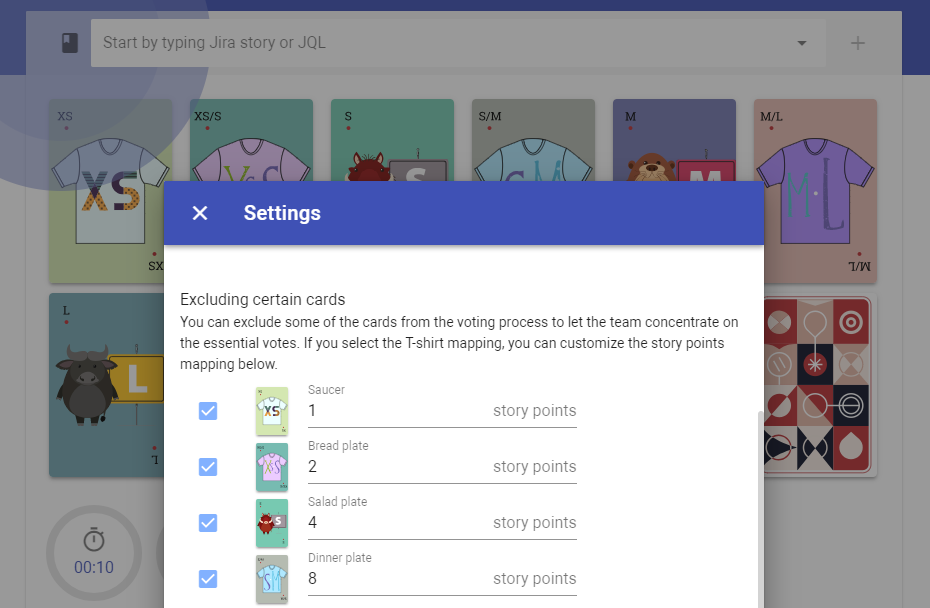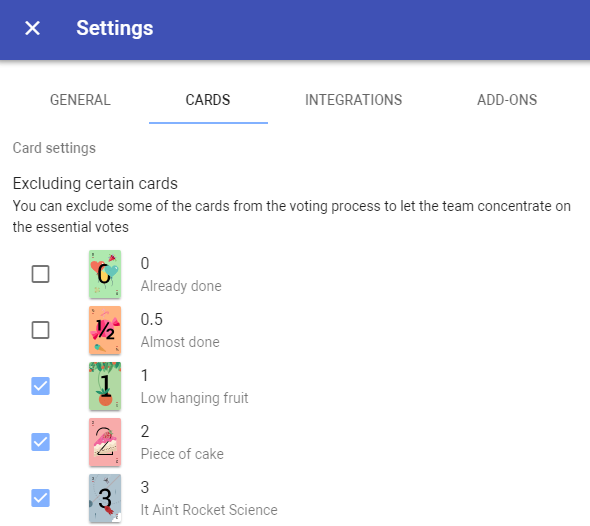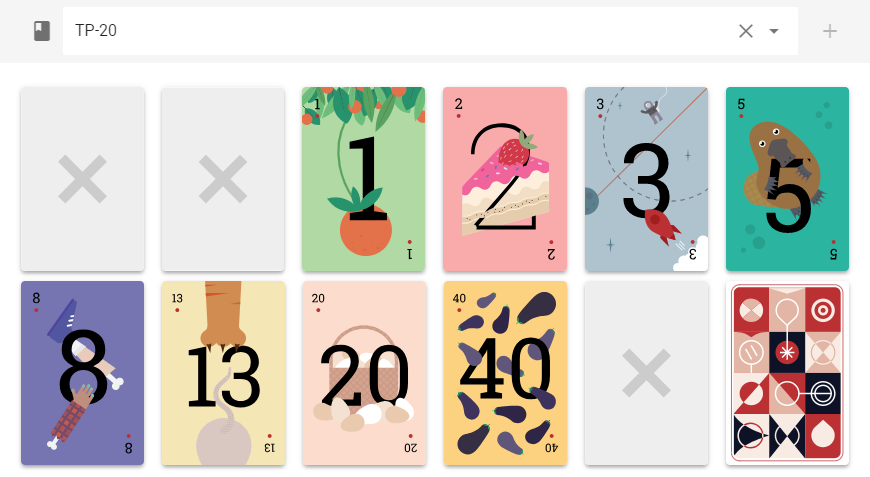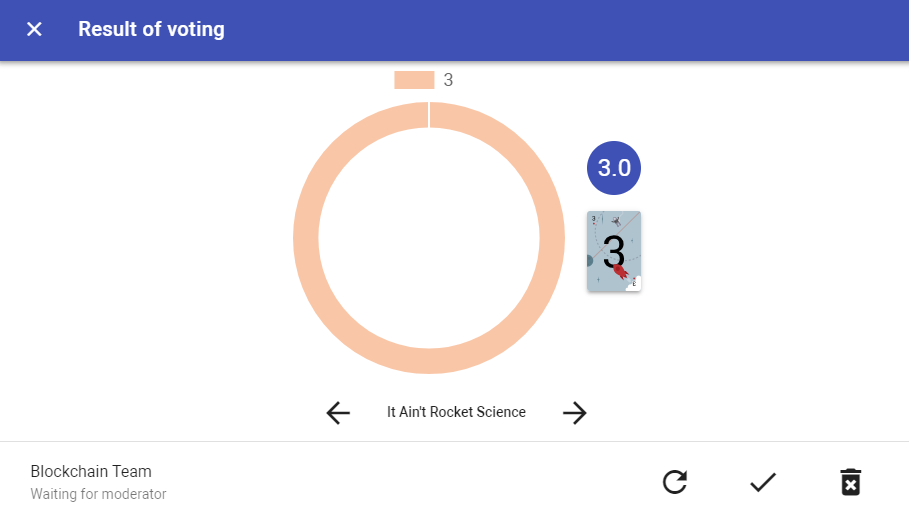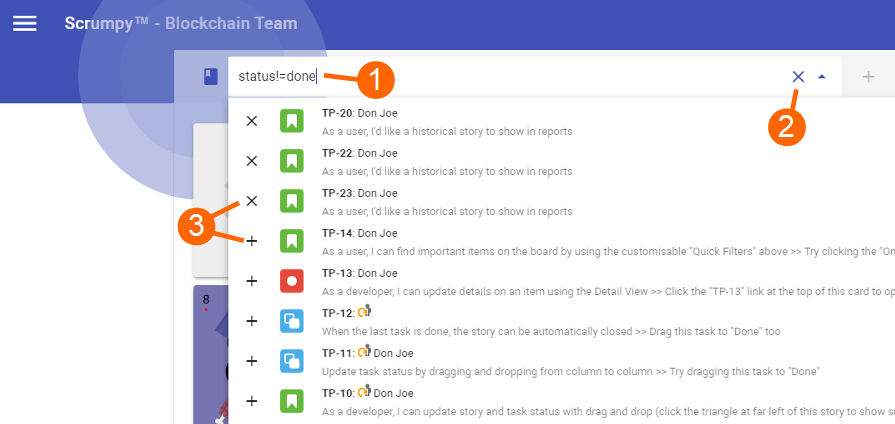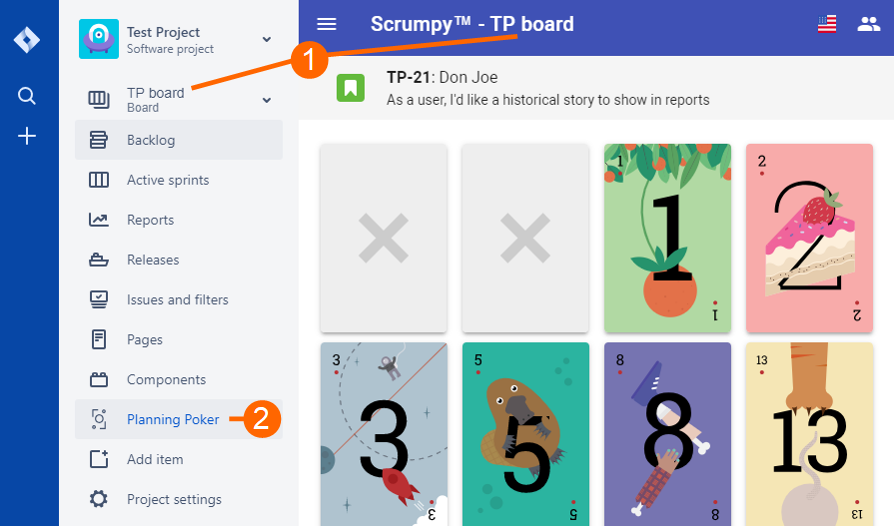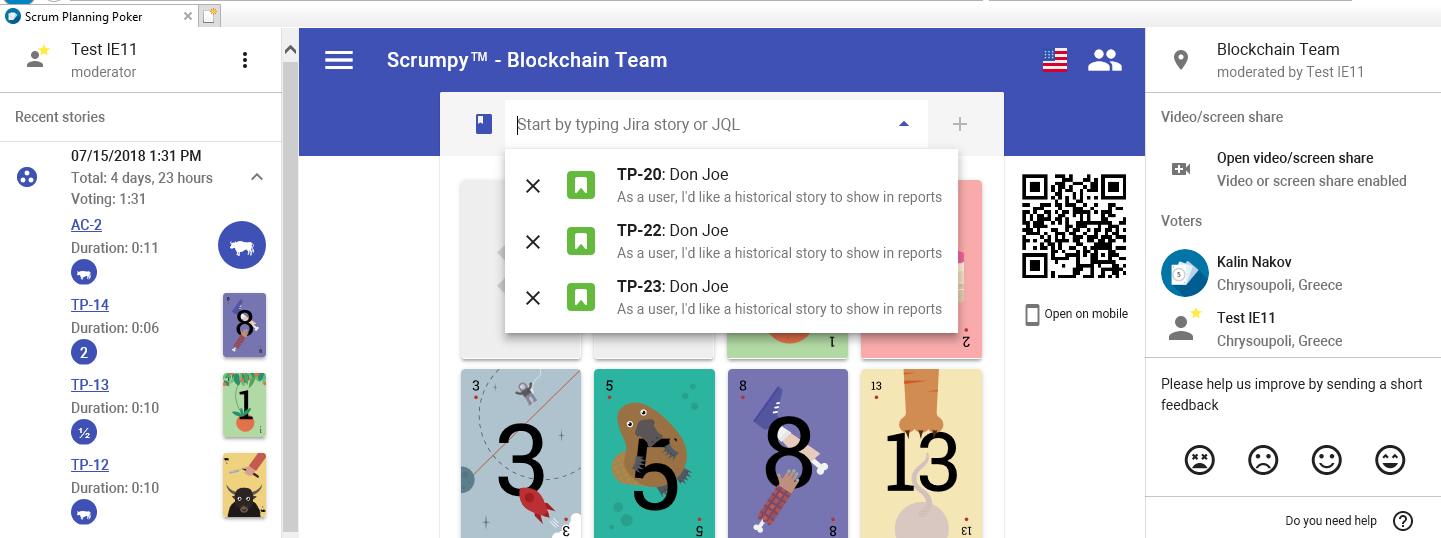Introduction
The new release is now out and here are the outlines of what’s new in the latest release.
Bugs fixed
The following issues were resolved with the last release
Historical estimates do not always match what was chosen
When overriding the selected vote by Scrumpy, this vote was not properly displayed in the historical view (left pane). Now the correct vote is there

New features
The new features were carefully crafted according to the Feature Requests page and the received up-votes.
Auto-flip the cards once everyone has voted
Before, when all participants have voted, the timer was activated and the moderator had to press the forward button to complete the voting earlier. Now there is a new setting called Complete when everybody voted. When this option is enabled, the game ends immediately after all participants voted.
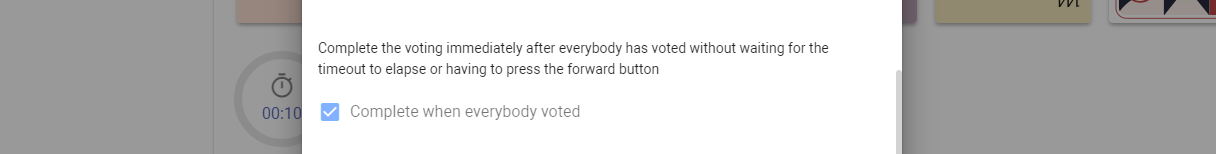
Early voting
Sometimes not all participants can be available for the planning/refinement session. In this case, it’s convenient to leave the vote in advance and let the team discuss it. Voting after is not possible since we believe that there must be always a discussion about the votes. In case early voting is not possible and being at the meeting is not an option, we think it is better to schedule another session.
The early voting can be enabled from the Settings page with the option Allow early voting as described below:
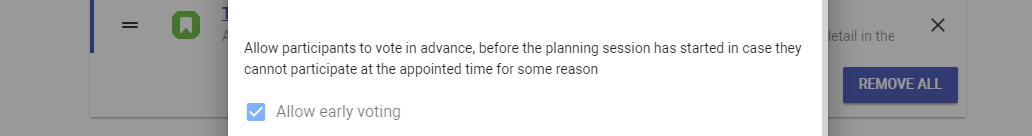
After the early voting is enabled, all the participants except the moderator can give their early vote at any time. This usually happens the same day or the day before the refinement session. The early vote is displayed on the right side of the ticket and is not visible to the other participants.
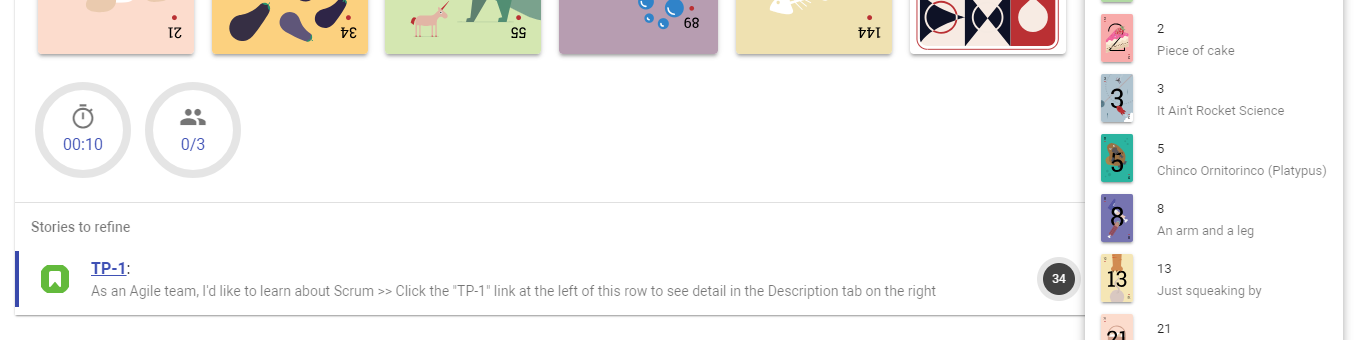
When the session starts, during the voting process the participants see the list of people who voted early:
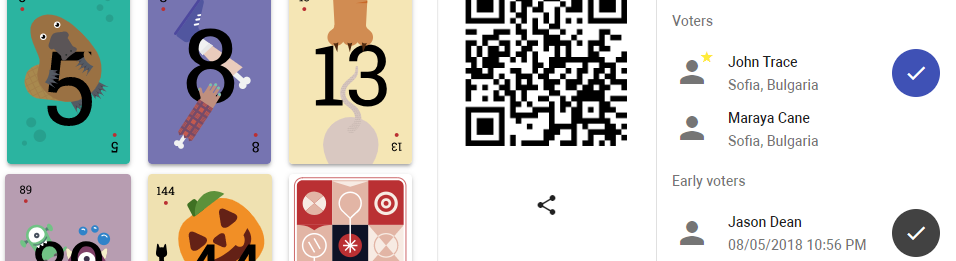
Finally, when the cards are flipped and voting is complete, the result is shown in the summary page:
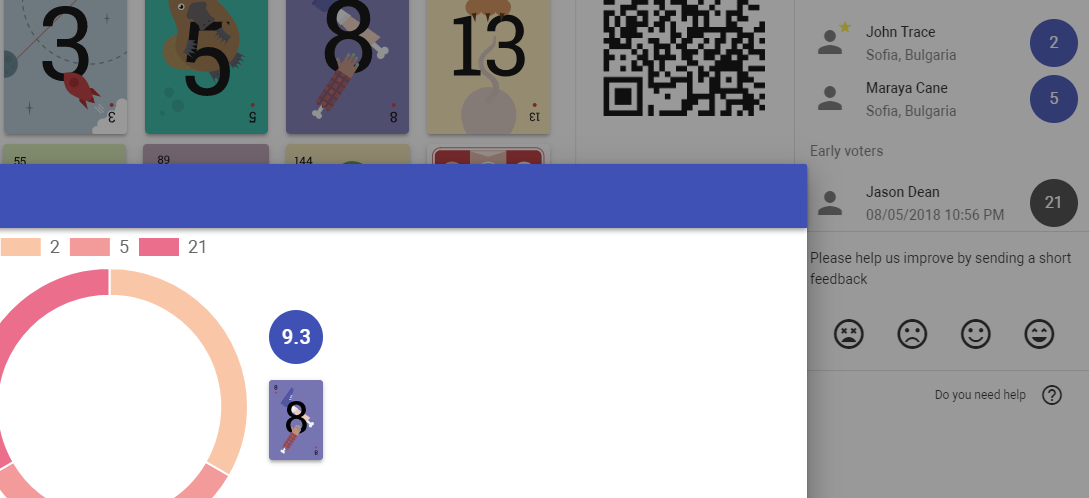
Happy voting!
All those nice features (and fixed bugs) have been completed thanks to our users – they have requested and we have implemented them. Please help Scrumpy Planning Poker become even more convenient for you by submitting a feature request/bug to our Feature Requests page or up-vote an existing feature that you find useful. Thank you!