Introduction
The new release includes a big new feature assisting users that have no Jira integration (CSV Import/Export) and also some minor improvements on how to reach out for help or ask ad-hoc questions.
New Features
Import and Export CSV
When using Scrumpy Planning Poker as estimation tool for which we don’t have direct integration, our users have to write each story by hand or copy-paste the title and optionally the summary and description.
Now it is possible to import a CSV (comma-separated value plain text content file). The encoding of the file must be UTF-8 to be able to keep the special characters inside. The import/export shortcuts are available just below the cards:
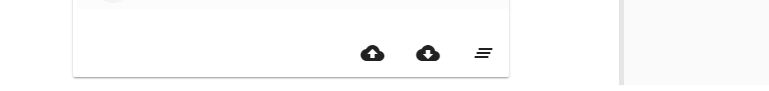
When you click on the upload button (the leftmost one), a dialog box will appear where you can either select files directly by clicking on the outlined area or drag & drop files from a folder:
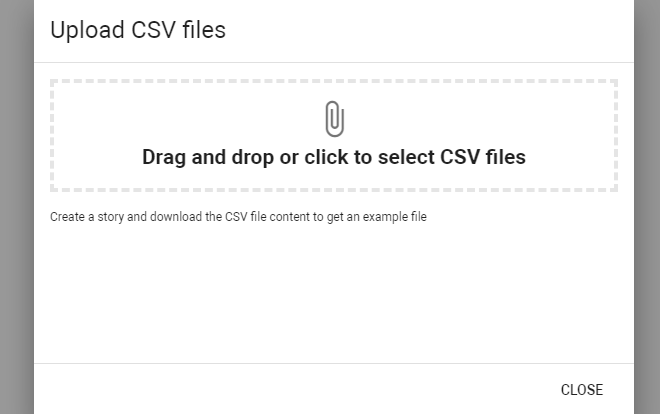
The format of the CSV file is as follows:
- Comma-separated values
- Quoted string entries and unquoted number entries (e.g. current story points)
- UTF-8 encoding
The header is the following:
- assignee: The assignee of the ticket
- avatar: The icon for the ticket indicating if this is a bug, story, epic, etc. (32x32px or vector image)
- description: A more detailed explanation of the ticket
- key(*): An obligatory ticket ID, for example AB-1234
- link: A URL to the system where the ticket is located
- status: The current ticket status (in progress, to refine, etc.)
- statusAvatar: The icon for the current ticket status (16x16px or vector image)
- storyPoints: The currently assigned story points
- summary: A short description of the ticket
The easiest way to check the format is to export an existing list of stories with the export button.
More shortcuts to interactive help and support
We’ve seen that some customers ask ad-hoc questions via the feedback form so we decided to add shortcuts for sending e-mail to our info address and an invitation shortcut to our #Slack discussion board. This way we’ll be able to immediately respond to questions on how to use certain feature.
Happy voting!
All those nice features (and fixed bugs) have been completed thanks to our users – they have requested and we have implemented them. Please help Scrumpy Planning Poker become even more convenient for you by submitting a feature request/bug to our Feature Requests page or up-vote an existing feature that you find useful. Thank you!
