Introduction
In the new release you can find great new enhancements like comments and attachments in the collaboration view, an option to disable voting auto-start as well a small number of bug-fixes.
New features
Show Jira comments and attachments in the Collaboration View
Sometimes the important information about a ticket is not only in the ticket’s description. Comments and attachments are important so now they are also displayed in expandable sections.
The comments section lists each comment in it’s own paragraph citing the author as follows:
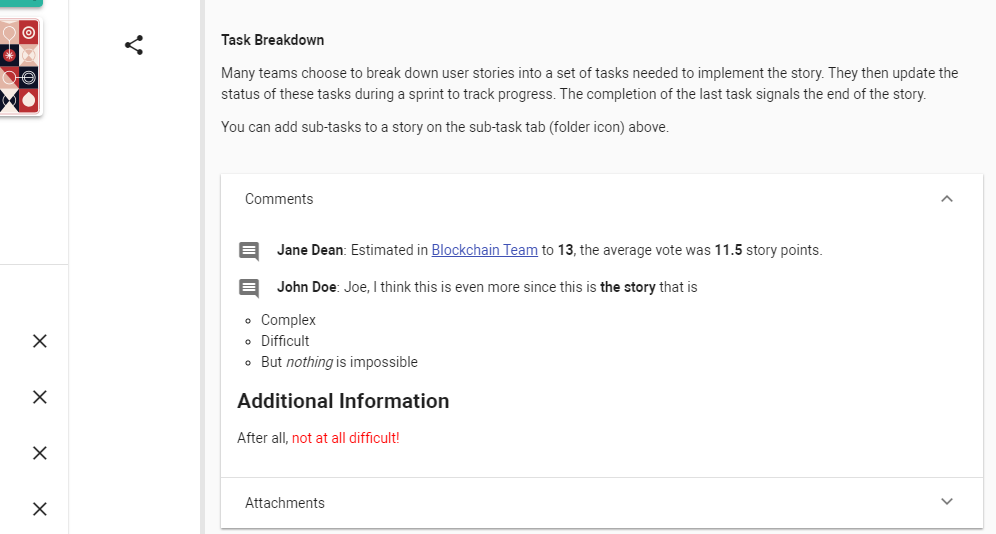
The attachments are displayed each in their own paragraph and a thumbnail if the file format supports thumbnails (e.g. image)
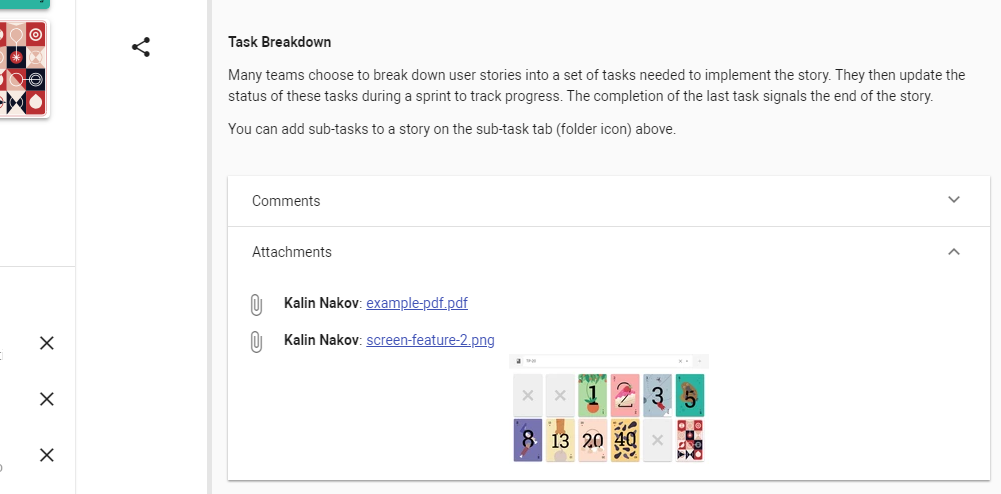
Add an option to disable voting auto-start
For some teams it is natural that any participant can vote at any time, even before it is officially announced that voting is enabled. For other teams this sometimes breaks the concentration of participants or causes awkward questions why some people vote too early. To overcome this, there is a new option in the Settings box to disable voting auto-start by any participant. When enabled, only the moderator can start the vote.
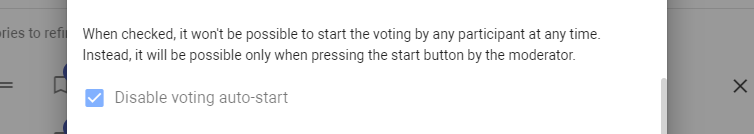
Add preset to download and upload stories
Now it is possible to import/export the stories together with their voting presets. This means that each story can have its own voting style like T-Shirt for bugs, Fibonacci for normal stories, etc.
Card presets as shortcut under the stories list
Now it is possible to switch presets ad-hoc from a button just bellow the list of stories. Note that this resets the default voting preset for all stories that have no explicitly assigned a preset. If this is done by accident, the old setup can be restored from the Settings page. At least 2 presets are needed to make the button visible.
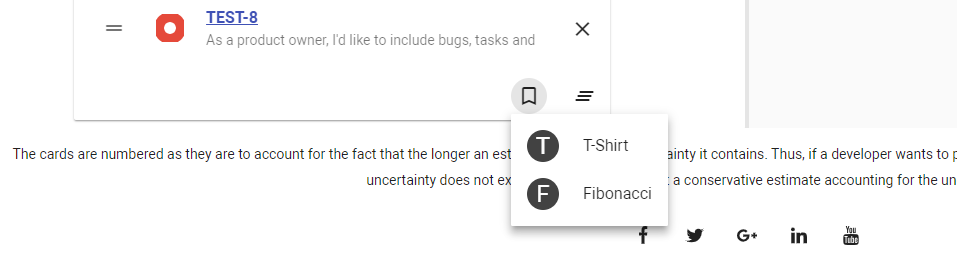
Add temporary maintenance page
We’re working towards disabling any maintenance issues at all with smooth zero down-time deployment. Until this is implemented, we’ve added a maintenance page which will show that there is an undergoing maintenance which usually lasts between 15 and 25 seconds.
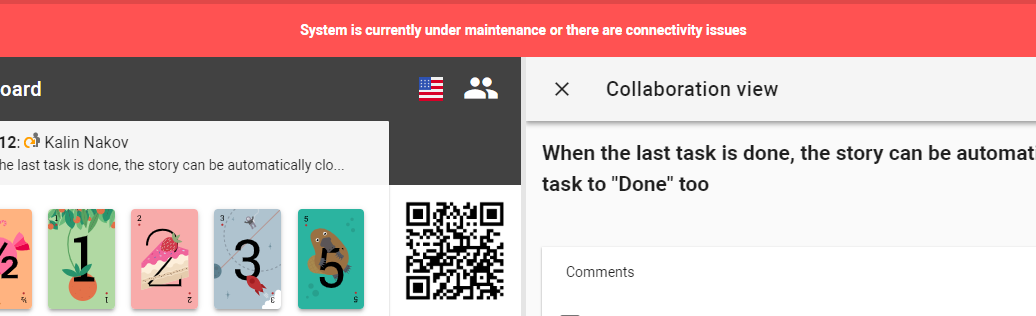
Happy voting!
All those nice features (and fixed bugs) have been completed thanks to our users – they have requested and we have implemented them. Please help Scrumpy Planning Poker become even more convenient for you by submitting a feature request/bug to our Feature Requests page or up-vote an existing feature that you find useful. Thank you!
