New Features
In-place story estimation
Now it is possible to estimate the stories inside the list of stories for the planning sessions, e.g. they are not removed from the list after estimation. Instead, they remain there and estimating them again is on a one click distance. The option for enabling the new feature is in the core settings page.
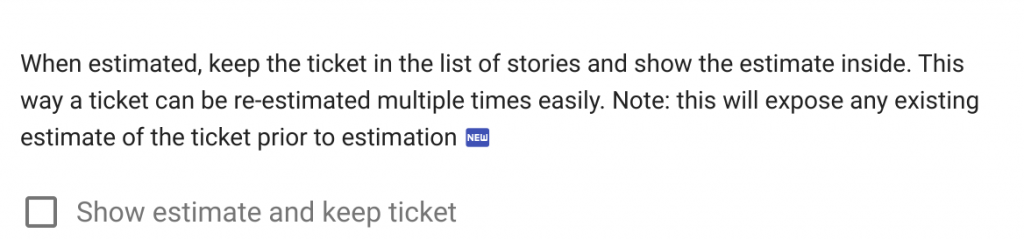
After the option is enabled, the estimated tickets won’t be removed after the estimation and instead will show the estimates inline.
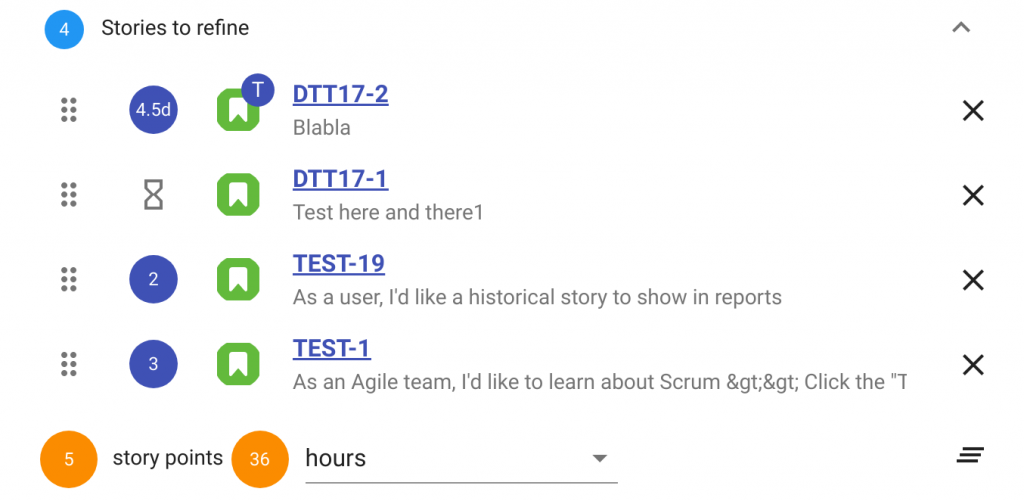
The estimate is shown on the left of the ticket and if the ticket is not yet estimated in this session, an empty hourglass icon is shown.
Below the list of estimated stories is a summary of the estimates. If only story points are used, only story points summary is displayed. Mixed story points/time is also supported and when time estimates are used there is the possibility to choose between the time stretch – hours, days, weeks, months.
An example use case is to do estimating until the capacity of 2 weeks is reached or the story points equal to the current sprint capacity is reached.
Numeric labels extension
The “Numeric labels on cards” option previously only showed labels on the cards which did not make any sense for regular and Fibonacci cards. Now this setting has an extra meaning – to not map the result to a card. This way, the accurate average can be selected. For example 3 and 5 the average is 4 and this is what’s offered as an average. It can be overridden to any arbitrary value such as 4.5 for example.
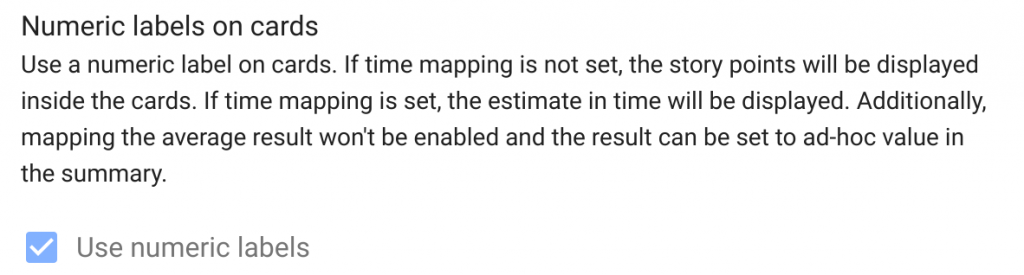
Below is an example what happens when “Numeric labels on cards” is selected and the result is not matched to a card:
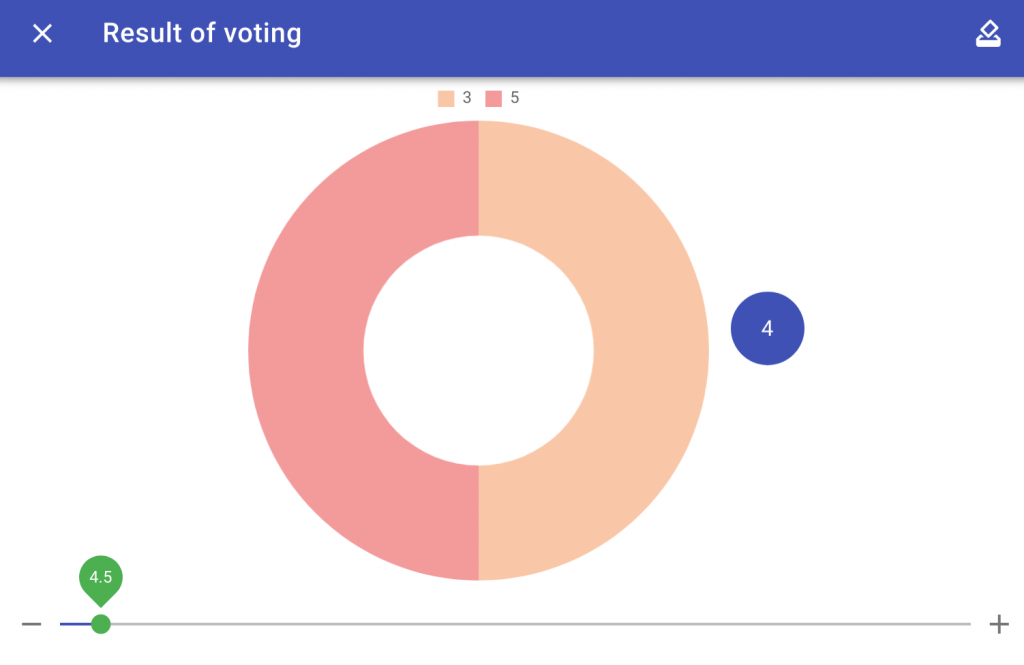
Happy voting!
All those nice features (and fixed bugs) have been completed thanks to our users – they have requested and we have implemented them. Please help Scrumpy Planning Poker become even more convenient for you by submitting a feature request/bug to our Feature Requests page or up-vote an existing feature that you find useful. Thank you!
