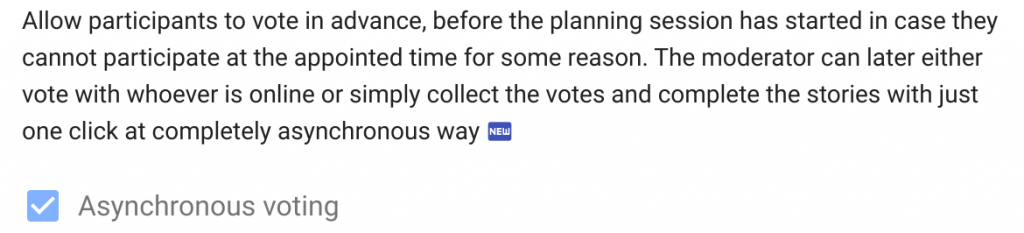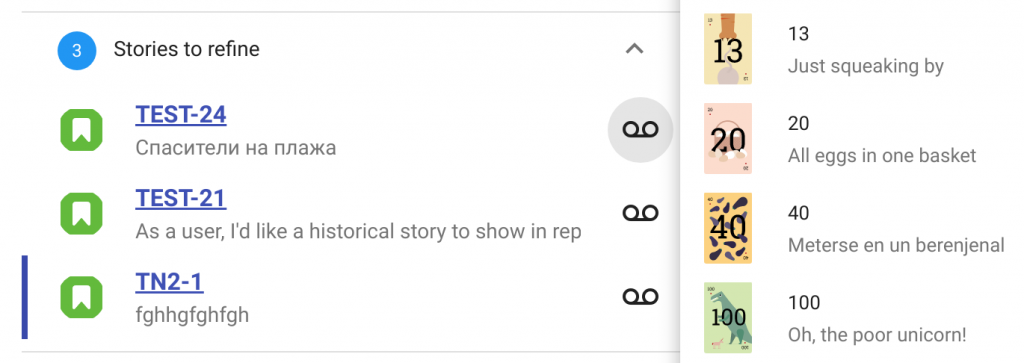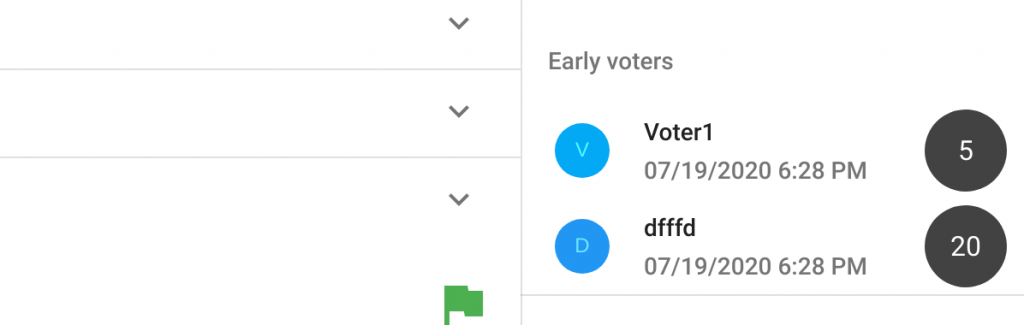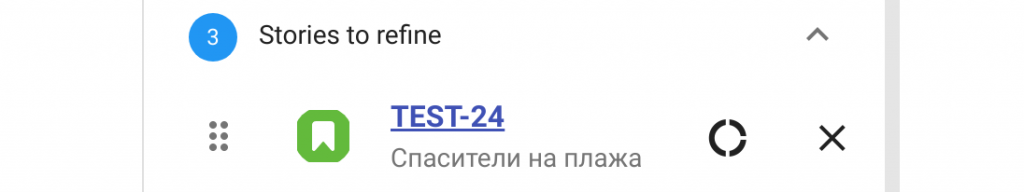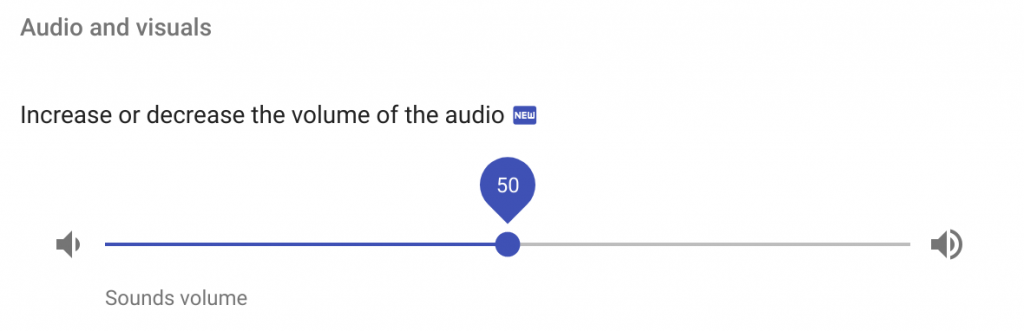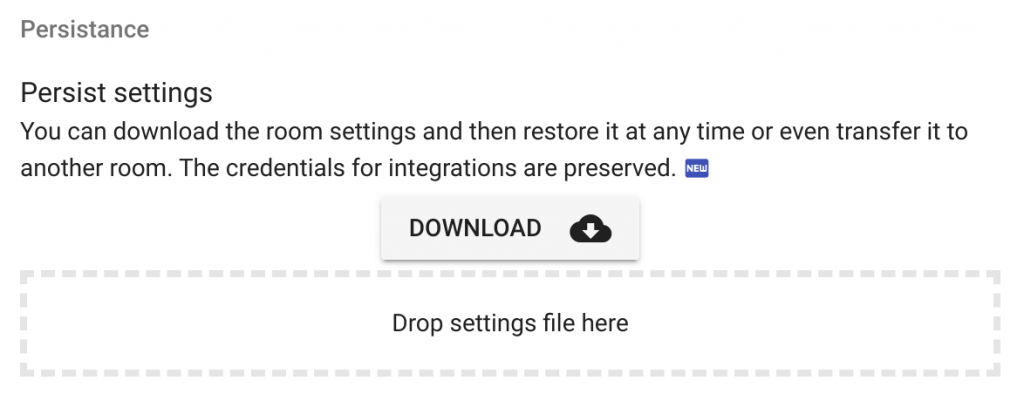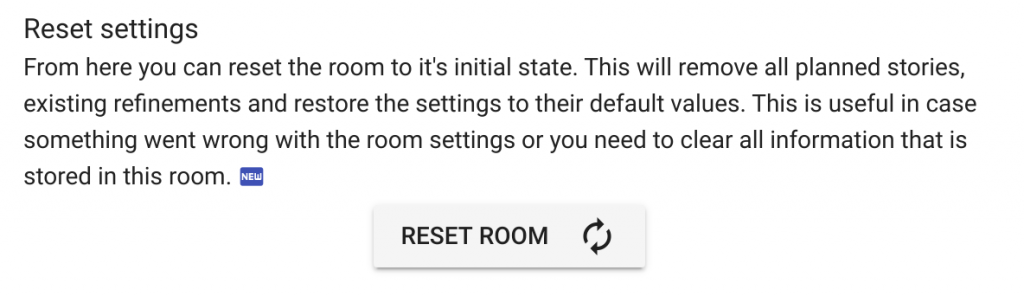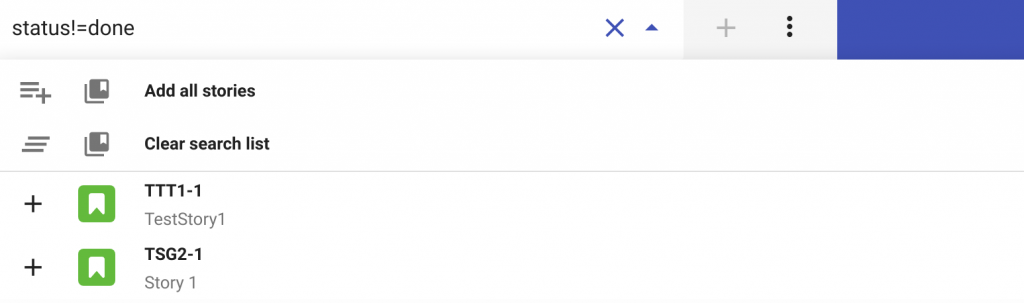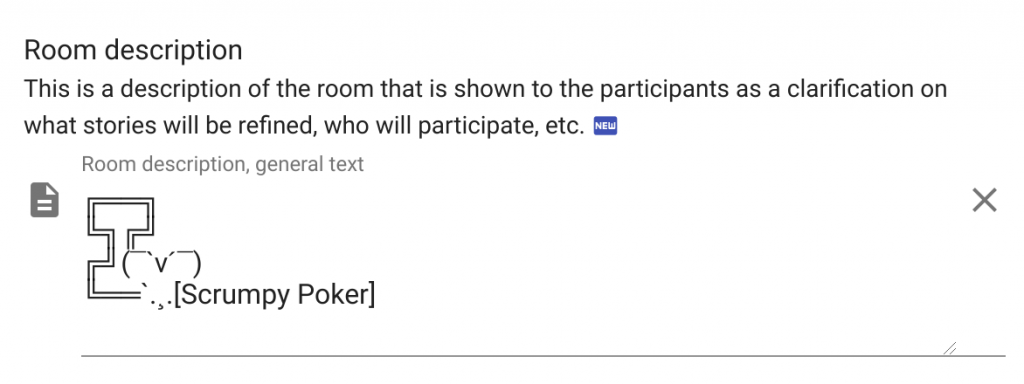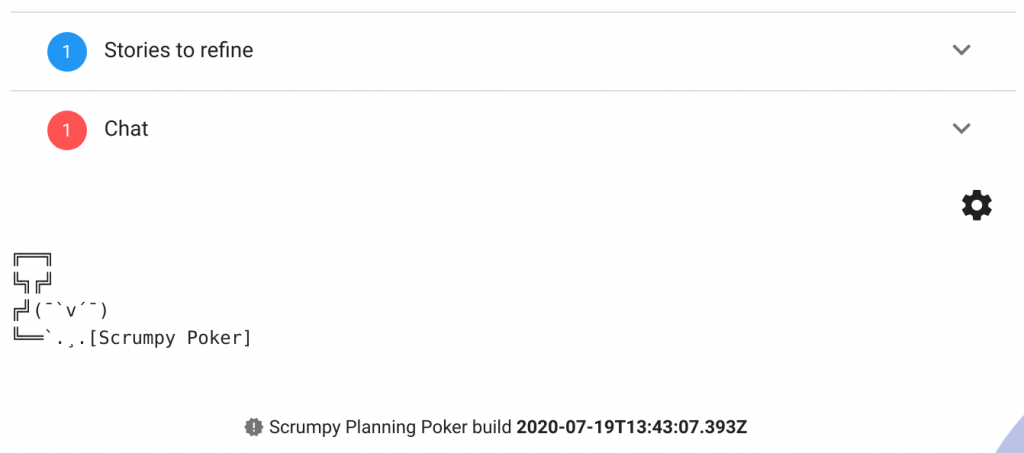Introduction
The new release contains some small but nice usability features and enhancements that our customers have recently requested. They have been in the backlog for quite some time, but due to the refactoring they have been pushed back. Now when Scrumpy’s core has been refactored to sustain the load, the new features are being implemented one by one.
New Features
Comments in asynchronous voting
Before, asynchronous voting was just setting the vote in advance by the team members and leaving it as is. The scrum masters had difficulties understanding the reasoning behind the votes.
Now it is a bit easier to get the idea why someone voted with a given vote – there is also an additional comment. Everything starts by setting the comments for asynchronous voting to required. This can be done from the room settings, just bellow the asynchronous voting checkbox. Certainly the asynchronous voting has to be checked to be able to use the require comments option.
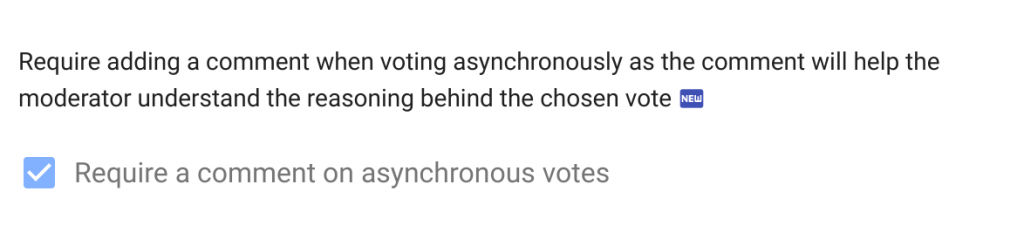
After the require comments option has been enabled, when setting a vote in advance a new dialog box pops up.
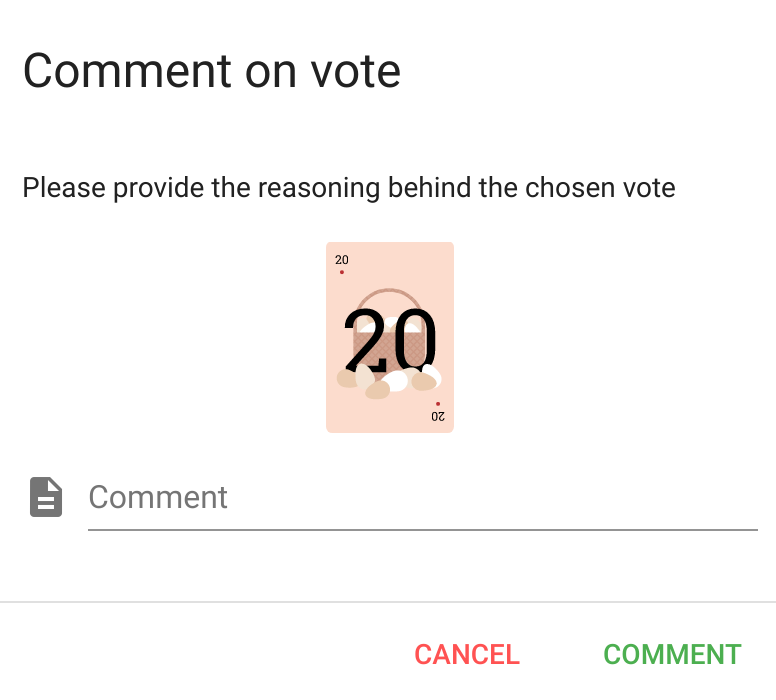
The comment is a free text that will be useful to the scrum master (moderator) who will accept the votes and convert to estimate in the ticket.
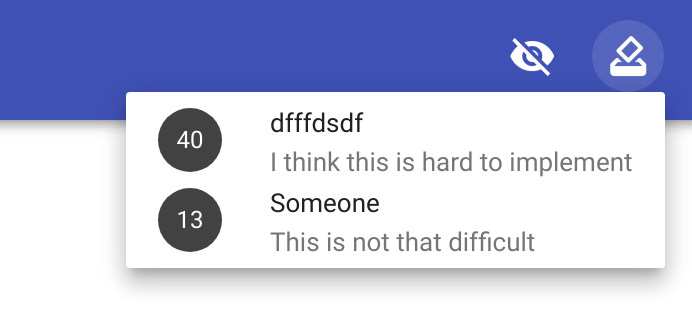
Board local search
Before some customers wondered why all tickets are accessible and not only the tickets that are available under the selected board. Having access to tickets from other boards and projects can be convenient, but sometimes it is too much information that can be limited.
Now the tickets that are displayed in the search box can be limited only to the current board. This setting is available in the Integrations -> Jira setting
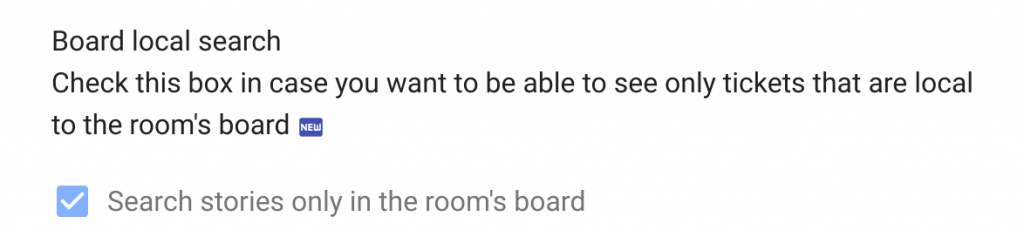
After the option is enabled, searching by ticket number or by JQL will yield only tickets from the current board.
Hide the average vote
Sometimes it is not nice to show the average vote since the voters are convinced that the average vote is the right vote and this might not be always the accurate estimate. Instead, it would be better to first discuss the chart displayed and only then to show the average vote after the consensus has been selected.
The feature is available in the core settings
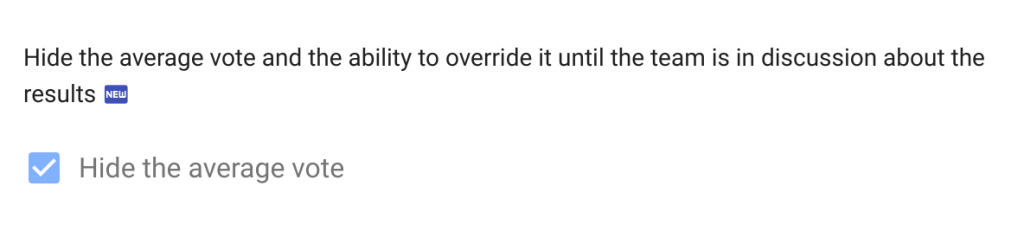
Once enabled, the summary box won’t show the average vote. Instead it will show an alert message that to be able to complete the voting, the average vote should be shown.
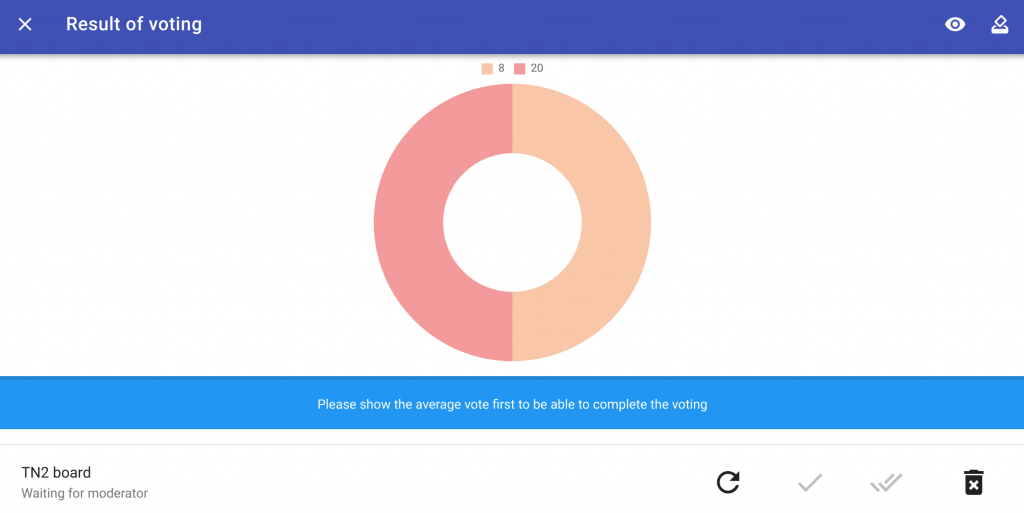
After the discussion about the results, the average vote can be shown and the voting can be completed.
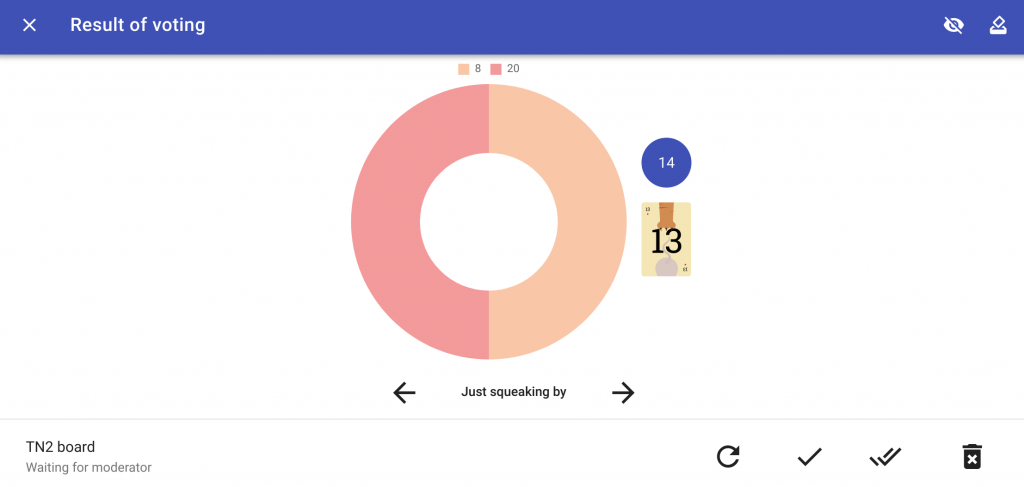
Override free-scale voting
Before it was not possible to override free-scale voting both in story points and in time. Now there is a slider after the vote completes so that the scrum master can override it.
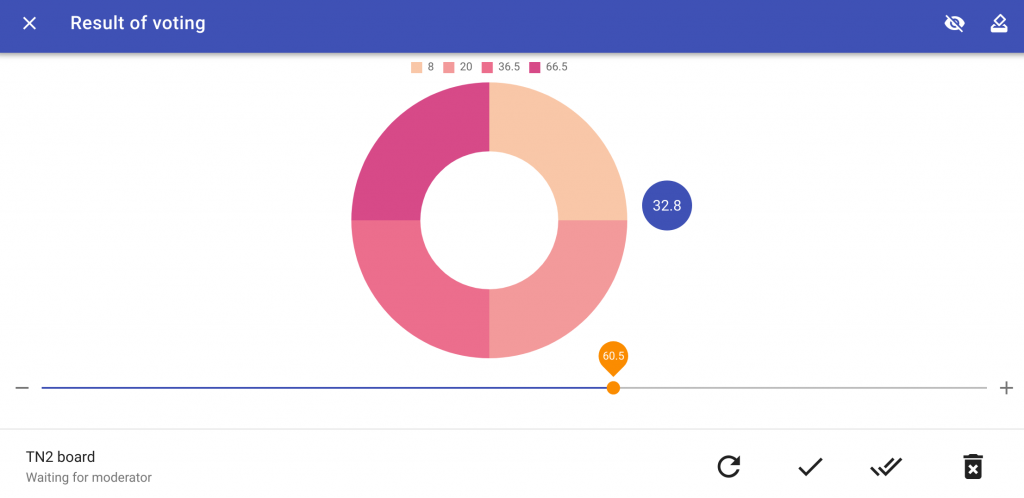
Fixed Bugs
User avatar and name sometimes not automatically set in Jira Cloud
Sometimes opening the room didn’t automatically set the participant’s name and avatar and this had to be manually entered which was kind of awkward. This was a regression caused recently and it has been fixed now.
Days/Weeks/Months always visible
For free-scale time-based voting the scale switch was fully visible. Now the days/weeks/months buttons are hidden in case the scale won’t be able to stretch to this level.
Happy voting!
All those nice features (and fixed bugs) have been completed thanks to our users – they have requested and we have implemented them. Please help Scrumpy Planning Poker become even more convenient for you by submitting a feature request/bug to our Feature Requests page or up-vote an existing feature that you find useful. Thank you!