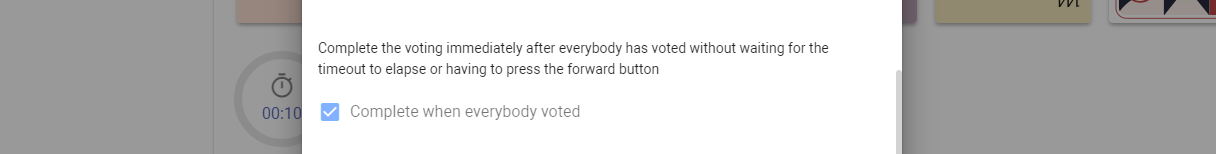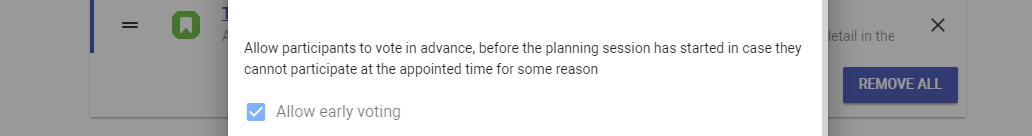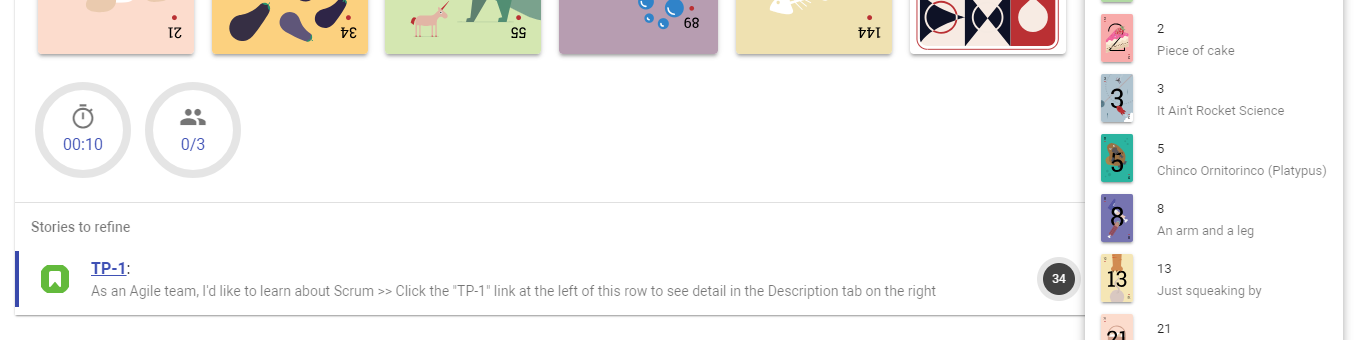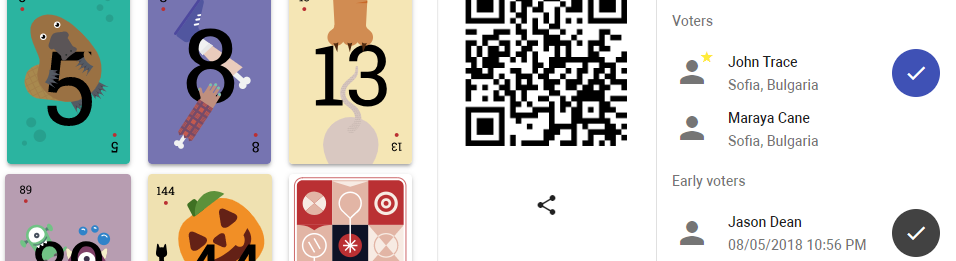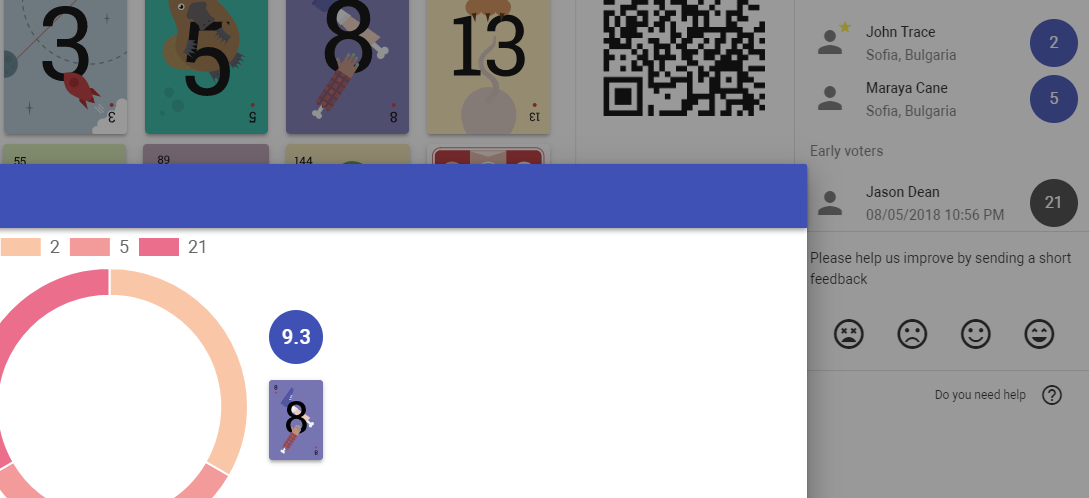Introduction
The new release from Aug 26 2018 contains many new features like the Collaboration Editor that we believe will make the use of Scrumpy Planning Poker even more fun!
Bugs fixed
New Room
The New Room menu entry is now operational again. Pressing this item creates a brand new Planning Poker room
New Features
Confluence Spaces and Pages
Before, only up to 25 Confluence Spaces and Pages could be displayed, and this caused troubles when setting up a summary page for Jira instances with a lot of spaces and pages. Now the limit is raised to 500, which should be enough to list the needed spaces and pages.
Show the JQL errors
When typing a JQL query, especially when it is a complex one, there is always a chance for making a mistake. Before, the query silently failed returning no results. Now the JQL error is printed just below the wrong query giving a detailed hint what might have gone wrong:
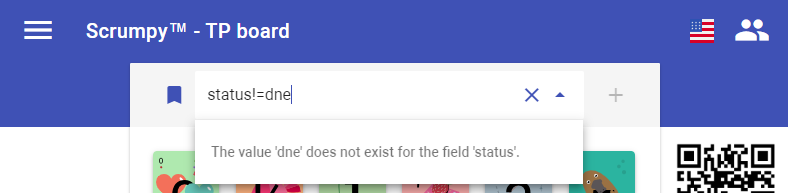
Display the meaning of the special cards
People often ask what is the meaning of the special cards. Well, they were intentionally left without description to let users put their own meanings and semantics. Now there is a short introduction with the most common usage for those cards in the welcome (help) page:
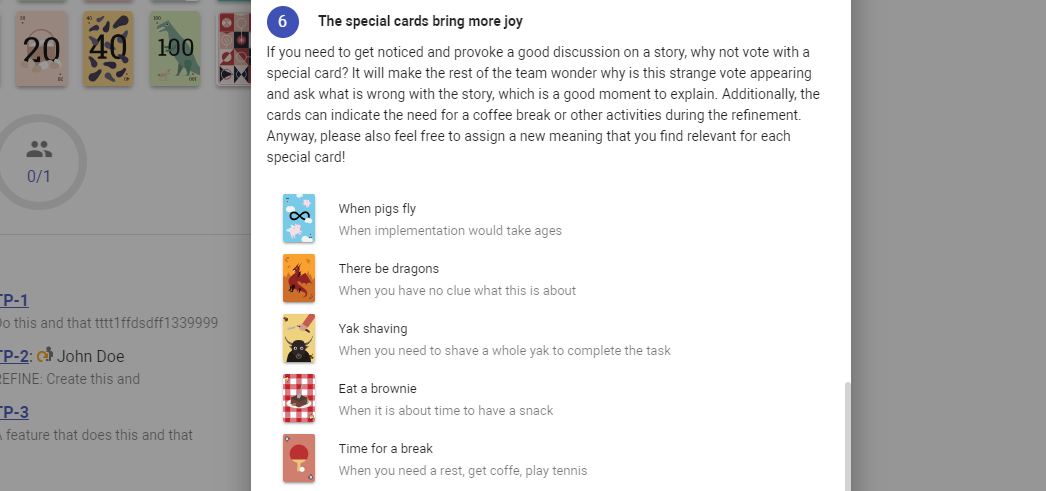
Play sounds when game starts/ends or is about to end
Usually, when the team is focused on reading and discussing the story, some participants tend to start the voting process earlier, before it was officially announced. Also, while being focused on reading the description, it is common to skip the announcement of the voting session start. That’s why, Scrumpy Planning Poker now plays discrete sounds when the first vote is made or the session starts. Also, when the game ends, a notification sound is played too. The sounds can certainly be switched off from the settings panel (active per participant):
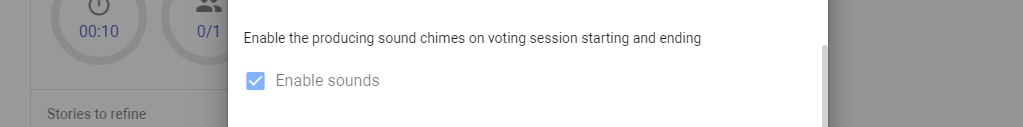
Display Jira ticket description
Before, participants had to switch to external systems (e.g. Jira) to view the story details. Now, a separate split pane is displayed which contains the story description. It is now hopefully more convenient to stay in the Scrumpy Planning Poker application and discuss the issue summary and description without having to switch to Jira and then go back:
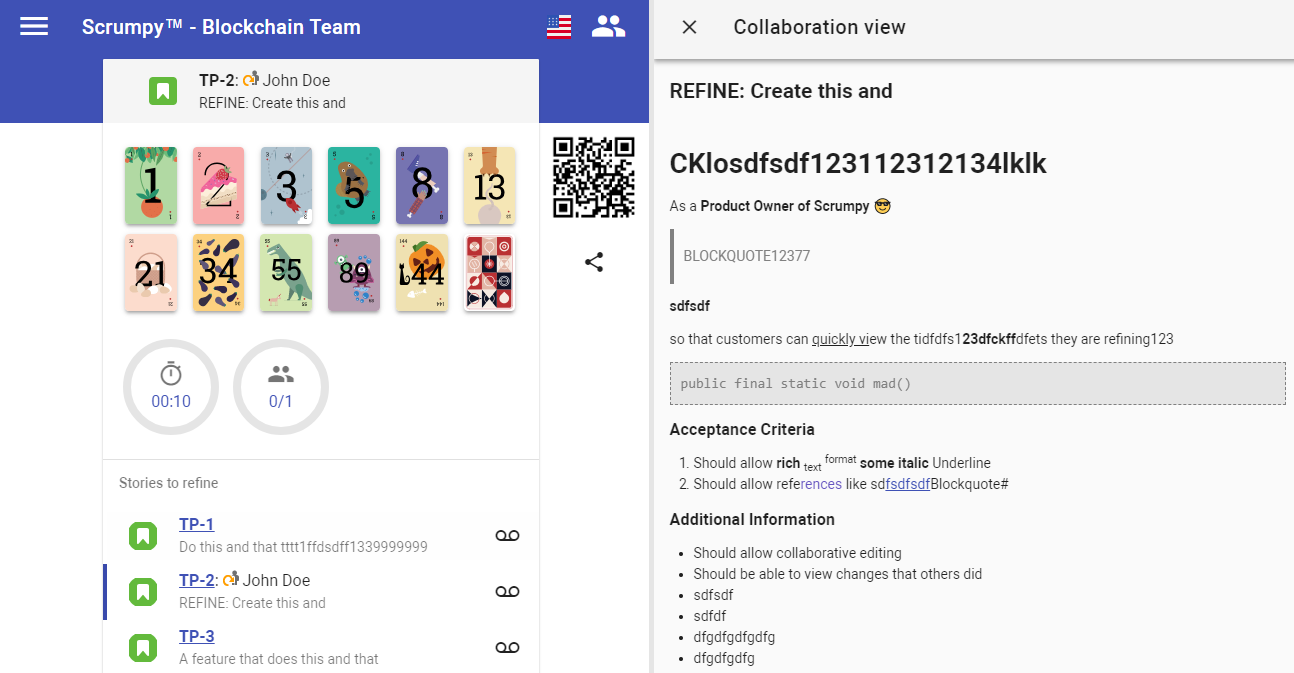
Add split pane for summary for non-Jira accounts
For the regular accounts that do not use the Jira integration it was a bit difficult to fit story details in only one sentence (the story title). This caused troubles for the team to get introduced to the story being refined. Now, the user story summary and description are available for display and edit on the right pane (collaboration view). It is now more convenient to enter and show story details that are visible to the team:
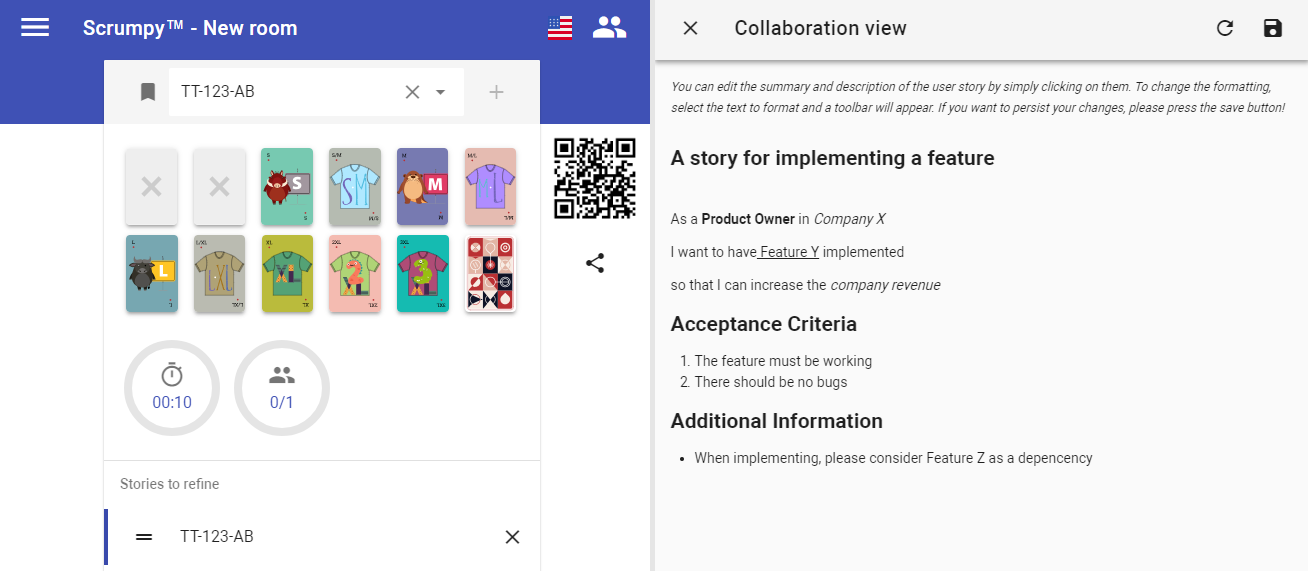
Collaboration editor (split pane)
And finally, the most important feature in the current release – the wysiwyg collaboration editor. The right pane of the screen, where summary and description is displayed, actually now allows direct editing with a single mouse click (by the moderator only). To add special styles like bold, italic, heading, links, etc. you need to select the text that needs special formatting. Don’t forget to press the Save icon to persist the changes! When Jira integration is active, the changes are directly persisted in the Jira ticket. Also, when edited and styled in Jira, the formatting is also available in Scrumpy Planning Poker! Here is how the collaboration editor looks:
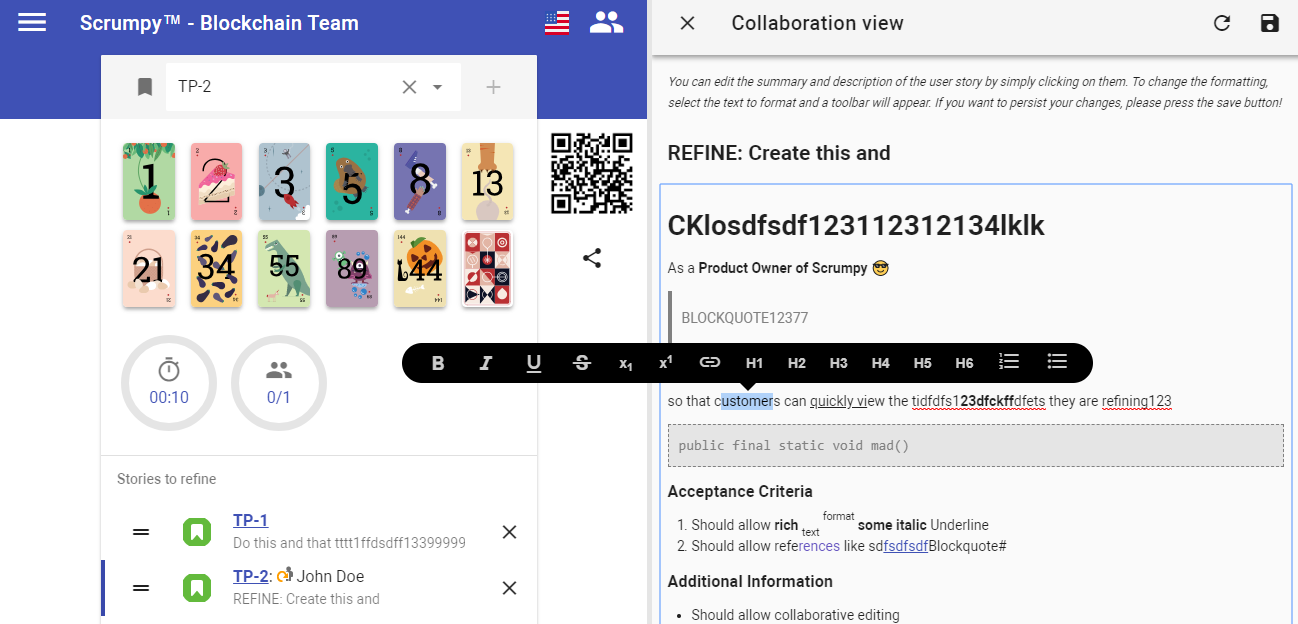
Happy voting!
All those nice features (and fixed bugs) have been completed thanks to our users – they have requested and we have implemented them. Please help Scrumpy Planning Poker become even more convenient for you by submitting a feature request/bug to our Feature Requests page or up-vote an existing feature that you find useful. Thank you!